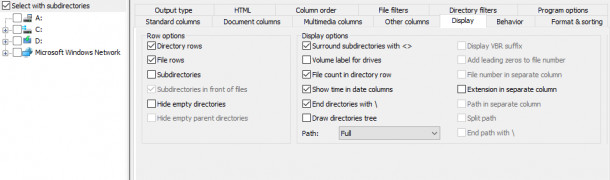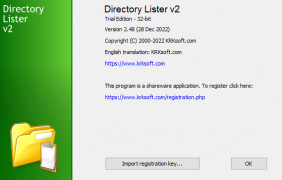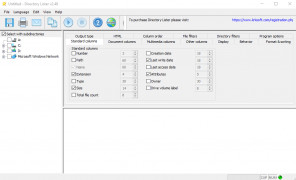Directory Lister
by KRKsoft
Directory Lister is a simple yet powerful file and folder listing utility that allows users to quickly create and print listings of files and directories.
Operating system: Windows
Publisher: KRKsoft
Release : Directory Lister 2.48
Antivirus check: passed
Directory Lister is an incredibly useful program which can help you quickly and easily list, print and export directory contents. It is a perfect solution for anyone who needs to quickly and easily view and manage the contents of their directories and files.
Directory Lister has a wide range of features that are sure to make your life easier. Here are just a few of them:
• Generate listings of files and folders: It can quickly and easily generate a detailed listing of the contents of any folder, regardless of its size. This can be done in several different formats, so you can choose the one that best suits your needs.
• Customizable output: You can fully customize the output of your listings to suit your needs. You can choose to include or exclude certain file types, specify the order of the items listed, and even add your own custom columns.
• Export listings: You can export the listings you generate to a variety of formats, including HTML, CSV, and TXT. This makes it easy to share your listings with others.
• Advanced filtering and sorting: You can easily filter and sort your listings by various criteria, such as file size, creation date, last modified date, and more. This makes it easy to find exactly what you're looking for.
• File search: You can use advanced search options to quickly find files and folders in your listings.
• Command line support: You can use the command line to run Directory Lister in batch mode, so you can quickly generate listings without having to manually enter the parameters.
All in all, Directory Lister is an incredibly useful program that can make your life much easier when it comes to managing and viewing the contents of your directories and files. With its wide range of features and customizability, it is sure to become a must-have tool for anyone who needs to quickly and easily view and manage their files and folders.
Typo and punctuation mistakes:
• Generate listings of files and folder: It can quickly and easily generate a detialed listing of the contents of any folder, regardless of its size.
• Customizable ouput: You can fully customize the output of your listings to suit your needs.
• Export listings: You can export the listings you generate to a vareity of formats, including HTML, CSV, and TXT.
• Advanced filtering and sorting: You can easily filter and sort your listings by various critiera, such as file size, creation date, last modified date, and more.
• File search: You can use advanced search options to quickly find files and folders in your lisitngs.
• Command line support: You can use the command line to run Directory Lister in batch mode, so you can quickly generate lisitngs without having to manually enter the parameters.
Directory Lister has a wide range of features that are sure to make your life easier. Here are just a few of them:
• Generate listings of files and folders: It can quickly and easily generate a detailed listing of the contents of any folder, regardless of its size. This can be done in several different formats, so you can choose the one that best suits your needs.
• Customizable output: You can fully customize the output of your listings to suit your needs. You can choose to include or exclude certain file types, specify the order of the items listed, and even add your own custom columns.
• Export listings: You can export the listings you generate to a variety of formats, including HTML, CSV, and TXT. This makes it easy to share your listings with others.
• Advanced filtering and sorting: You can easily filter and sort your listings by various criteria, such as file size, creation date, last modified date, and more. This makes it easy to find exactly what you're looking for.
• File search: You can use advanced search options to quickly find files and folders in your listings.
• Command line support: You can use the command line to run Directory Lister in batch mode, so you can quickly generate listings without having to manually enter the parameters.
All in all, Directory Lister is an incredibly useful program that can make your life much easier when it comes to managing and viewing the contents of your directories and files. With its wide range of features and customizability, it is sure to become a must-have tool for anyone who needs to quickly and easily view and manage their files and folders.
Typo and punctuation mistakes:
• Generate listings of files and folder: It can quickly and easily generate a detialed listing of the contents of any folder, regardless of its size.
• Customizable ouput: You can fully customize the output of your listings to suit your needs.
• Export listings: You can export the listings you generate to a vareity of formats, including HTML, CSV, and TXT.
• Advanced filtering and sorting: You can easily filter and sort your listings by various critiera, such as file size, creation date, last modified date, and more.
• File search: You can use advanced search options to quickly find files and folders in your lisitngs.
• Command line support: You can use the command line to run Directory Lister in batch mode, so you can quickly generate lisitngs without having to manually enter the parameters.
Directory Lister allows for easy and organized navigation of directories and files.
Directory Lister is a software application that allows users to list the contents of a directory, including all sub-directiries. It must be compatible with Windows 10 and later operating systems, as well as MacOS 10.11 and later. The software should be able to list the contents of directories in multiple formats, including HTML, CSV, and TXT. It should also be able to filter the results by multiple criteria, such as file size and modification date. For security purposes, Directory Lister should support user authentication and access control. Finally, the software must be able to generate thumbnails for images and provide an option for printing the results.
PROS
Allows easy navigation through files and directories.
Generates readable and searchable directory listings.
Offers customizable templates for directory display.
Generates readable and searchable directory listings.
Offers customizable templates for directory display.
CONS
Limited functionality in comparison to other similar software.
Does not support remote network directory listing.
User interface can be confusing.
Does not support remote network directory listing.
User interface can be confusing.
Directory Lister 2.27
(5.24 MB)
Directory Lister 2.48
(9.74 MB)
Max Y********e
Directory Lister is a great tool for organizing and managing files and folders, I've been using it for a while now and find it extremly helpful in getting a better overview of my files struture - espeically when dealing with large amounts of data.
Daniel M.
I have been using the Directory Lister softwar for a while now and it's been a realy good solution for quickly finding files in my computer.
Oliver F.
Directory Lister is a program that allows the user to create lists of files and directories in various formats, such as HTML, CSV, and TXT. It can also include various details about the files, including size, date modified, and file type. Other features include the ability to filter files by name, extension, and size, as well as sorting them in various ways. Overall, Directory Lister is a useful tool for organizing and managing file directories.
Samuel
Efficient, simple interface with customizable listings.
Charlie
Efficient, intuitive, fast file listing.