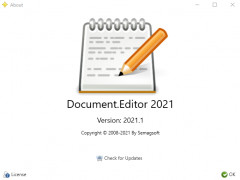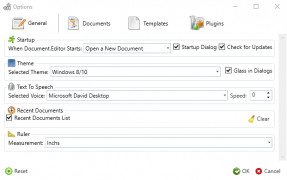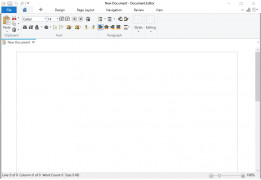Document.Editor
by Semagsoft
Document.Editor is a free, open-source word processor for creating, editing, and viewing documents.
Operating system: Windows
Publisher: Semagsoft
Release : Document.Editor 2021.0
Antivirus check: passed
Editor Software
Editor software is a comprehensive suite of tools for the professional writer and editor. It provides powerful editing tools to help you create and revise documents with ease. The software is designed to make the editing process faster and more efficient, allowing you to focus on the content of your document rather than the formatting.
Editor software offers a range of features to help you create and edit documents quickly and easily. These features include:
• Comprehensive editing tools: A range of editing tools are available to help you make changes to your document quickly and easily. These include spell-check, grammar check, highlighting, and search & replace.
• Document formatting: Editor software includes a wide range of formatting options to help you create a professionally formatted document. These include font selection, paragraph formatting, headers and footers, and text alignment.
• Automation features: Editor software includes a range of automated features to help make the editing process faster and more efficient. These include auto-correct, auto-formatting, and auto-replacement.
• Text editor: Editor software includes a text editor for creating and editing documents. The editor is designed to make the writing process easier and more efficient, allowing you to focus on the content of your document.
• Collaboration tools: Editor software includes tools to help you collaborate with other users. These include document sharing and commenting, as well as the ability to collaborate on documents in real-time.
• File management tools: Editor software also includes tools for managing your documents. These include the ability to store and organize your documents, as well as the ability to back up and restore your documents.
• User interface: Editor software includes a user interface that is easy to use and navigate. The interface is designed to be user-friendly and intuitive, allowing you to quickly find the tools and features you need.
Conclusion
Editor software is a comprehensive suite of tools for the professional writer and editor. It provides powerful editing tools to help you create and revise documents with ease, and offers a range of features to help you create and edit documents quickly and easily. The software is designed to make the editing process faster and more efficient, allowing you to focus on the content of your document rather than the formatting. Editor software is a great tool for anyone looking to create and edit professional documents with ease.
Editor software is a comprehensive suite of tools for the professional writer and editor. It provides powerful editing tools to help you create and revise documents with ease. The software is designed to make the editing process faster and more efficient, allowing you to focus on the content of your document rather than the formatting.
Document.Editor software allows users to easily create, edit, and collaborate on documents online.Features:
Editor software offers a range of features to help you create and edit documents quickly and easily. These features include:
• Comprehensive editing tools: A range of editing tools are available to help you make changes to your document quickly and easily. These include spell-check, grammar check, highlighting, and search & replace.
• Document formatting: Editor software includes a wide range of formatting options to help you create a professionally formatted document. These include font selection, paragraph formatting, headers and footers, and text alignment.
• Automation features: Editor software includes a range of automated features to help make the editing process faster and more efficient. These include auto-correct, auto-formatting, and auto-replacement.
• Text editor: Editor software includes a text editor for creating and editing documents. The editor is designed to make the writing process easier and more efficient, allowing you to focus on the content of your document.
• Collaboration tools: Editor software includes tools to help you collaborate with other users. These include document sharing and commenting, as well as the ability to collaborate on documents in real-time.
• File management tools: Editor software also includes tools for managing your documents. These include the ability to store and organize your documents, as well as the ability to back up and restore your documents.
• User interface: Editor software includes a user interface that is easy to use and navigate. The interface is designed to be user-friendly and intuitive, allowing you to quickly find the tools and features you need.
Conclusion
Editor software is a comprehensive suite of tools for the professional writer and editor. It provides powerful editing tools to help you create and revise documents with ease, and offers a range of features to help you create and edit documents quickly and easily. The software is designed to make the editing process faster and more efficient, allowing you to focus on the content of your document rather than the formatting. Editor software is a great tool for anyone looking to create and edit professional documents with ease.
This document outlines the techncial requirements for the Editor software.
Minimum System Requirements:
• 2.5GHz CPU or higher
• 4GB RAM or higher
• 500MB of available hard-disk space
• Windows 7 or newer, Mac OS X 10.7 or newer, Linux 2.6.18 or newer
• Graphics card with support for OpenGL 2.1 or later
Software Requirements:
• Microsoft .NET Framework 4.6 or later
• Java Runtime Environment 8 or later
• Python 2.7 or later
• Adobe Acrobat Reader 10 or later
Supported File Formats:
• Microsoft Word, Excel, and Powerpoint
• OpenDocument Text and Spreadsheet
• Rich Text Format
• Portable Document Format
• HTML
Other Requirements:
• Internet connection
• 1024x768 or higher display resolution
• USB port
Developers should also ensure that the software is tested for compatibility with any third-part applications, services, and plug-ins that it will be used with.
Minimum System Requirements:
• 2.5GHz CPU or higher
• 4GB RAM or higher
• 500MB of available hard-disk space
• Windows 7 or newer, Mac OS X 10.7 or newer, Linux 2.6.18 or newer
• Graphics card with support for OpenGL 2.1 or later
Software Requirements:
• Microsoft .NET Framework 4.6 or later
• Java Runtime Environment 8 or later
• Python 2.7 or later
• Adobe Acrobat Reader 10 or later
Supported File Formats:
• Microsoft Word, Excel, and Powerpoint
• OpenDocument Text and Spreadsheet
• Rich Text Format
• Portable Document Format
• HTML
Other Requirements:
• Internet connection
• 1024x768 or higher display resolution
• USB port
Developers should also ensure that the software is tested for compatibility with any third-part applications, services, and plug-ins that it will be used with.
PROS
Easily edits and formats various document types.
Offers multi-language spell check feature.
Supports collaboration with its sharing function.
Offers multi-language spell check feature.
Supports collaboration with its sharing function.
CONS
Lacks advanced features found in other document editors.
May experience occasional glitches or crashes.
Limited customer support or troubleshooting assistance.
May experience occasional glitches or crashes.
Limited customer support or troubleshooting assistance.
Ryan Rumford
Document.Editor is an incredibly user-frendly programm and I thorougly enjoy using it to create and eddit documents - it's realy intuitive and easy to use, even for begineers!
David I******g
This software is a free text editor that allows users to create and edit documents in a variety of formats. It includes features such as spell checking, auto-correct, and the ability to insert images and tables. Users can also customize the interface and use keyboard shortcuts for faster editing. Additionally, the software supports multiple languages and is compatible with Windows operating systems.
Hamish C.
Document.Editor software has a user-friendly interface and provides a wide range of features for editing and formatting text documents.
Cooper
Robust features, smooth functionality, sometimes glitchy.
Noah
User-friendly, comprehensive editing tool.
Kai
This editing software is a real Swiss army knife for writers and professional editors. It offers sophisticated editing tools to help you create and revise documents with ease. Its design speeds up the editing process and makes it more efficient, allowing you to focus more on the content of your document rather than its formatting.
In addition, you can rely on a comprehensive range of features to quickly and easily create and edit documents. Among these tools, there are spelling correction, grammar checking, text highlighting, searching, and replacing. Moreover, it includes a wide range of formatting options that help you achieve a professionally rendered document.
To make the editing process even faster and more efficient, the software also includes a series of automated features such as auto-correct, auto-formatting, and auto-replacement. The included collaboration tools give you the ability to share and comment on documents, as well as work on documents in real-time.
Lastly, the software also offers file management tools that allow you to store and organize your documents, and also provides the option to save and restore your documents. The user interface is easy to use and navigate, allowing you to quickly find the tools and features you need.