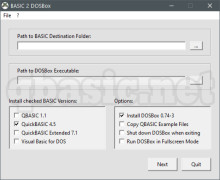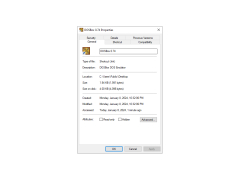Operating system: Windows
Publisher: DOSBox
Release : DOSBox 0.74
Antivirus check: passed
DOSBox is a free program for emulating Disk Operating System (DOS) in Windows and other operating systems. DOSBox can work in FreeBSD, Fedora, Gentoo Linux, Mac OS X, OS/2, RISC OS, Debian, Solaris 10, BeOS and others. The latest version of the program is also available in C++ source code. Emulator is primarily designed to run old board games on modern personal computers.
DOS is, without exaggeration, a whole era in the development of operating systems. Everybody probably remembers or at least heard about the black screen, square cursor and "C:\>_" invitation, where you could enter commands that were processed by COMMAND.COM interpreter. DOS was one of the most popular operating systems for IBM-compatible personal computers from about 1980 to 1995. At that time, games such as Doom, Quake, Dune, Elite, Wolfenstein 3D, Arkanoid, Supaplex, Pac-Man, Prince of Persia and so on were released. Of course, many of these games already have modern remakes, but if you want to get a little nostalgia or see how it all started, DOSBox is a great program to run old games on a modern PC.
DOSBox allows you to play old DOS-based games on modern computers, recreating nostalgic gaming experiences.
Emulator settings are available through configuration file, DOSBox can emulate IBM-PC compatible x86 processors, file system with the ability to mount directories as disks, graphic modes CGA, EGA, VGA and VESA and audio cards AdLib, PC-Speaker, Tandy, Sound Blaster and others. The program can also emulate TCP/IP, IPX and serial network connections.
To Russify, download the Russifier from our website and carefully read the instructions in the file Instructions_RUS_ENG.txt.
- x86 processor emulation;
- multiplatform;
- a lot of settings;
- the ability to mount file directories as hard disks;
- support for multiple graphics modes;
- support for emulating old audio cards;
- support for emulation of modem connections;
- the presence of a Russifier.
PROS
Supports a wide range of DOS programs.
Fully customizable keyboard mapping.
CONS
Lacks user-friendly interface; commands can be hard to remember.
Performance may lag on modern, high-resolution systems.