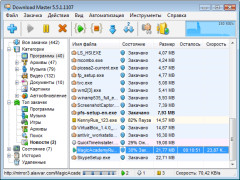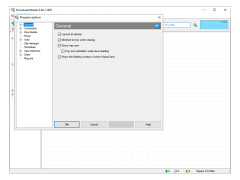Operating system: Windows
Publisher: WestByte Software
Release : Download Master 5.14.2.1329
Antivirus check: passed
Download Master is one of the most popular programs for downloading files over the Internet. Efficiently solves the main problems of downloading data from the network: download at high speed, the ability to continue interrupted download and management of downloaded files.
Files are uploaded from the Internet using HTTP, HTTPS and FTP servers. In order to increase the data download speed, the file is divided into flows that are downloaded simultaneously (this increases the download speed up to 10 times). In case of slowdown or interruption of communication, the program automatically sends the file for re-downloading or downloads it from the current position.
Download Master significantly increases download speed by splitting files into streams and allows continuation of interrupted downloads.
Download Master can be integrated into all common web browsers (Internet Explorer, Mozilla Firefox, Google Chrome, Apple Safari, Opera, Yandex. With the help of the program you can download to your PC as files of various types, from a variety of resources and hosting. The program will automatically sort them by type and save them to specific directories.
In addition to the high efficiency of the boot manager, the simplest user interface is also worth noting. You don't need to keep the main window open all the time, just minimize it into the tray, leaving the Active Lookout in access.
In the settings you can choose the best type of connection to the network (ADSL, dial-up, ISDN LAN) and set the download speed. Built-in scheduler allows you to configure the program to work according to the schedule, including the shutdown of the PC after the download is completed.
When connected to the network, the Download Master automatically checks the availability of new versions of the program.
- Dynamic multithreaded injection;
- a pumping session after a break in communication;
- built-in FTP-Explorer;
- Active Visual Basket function;
- video and audio downloads;
- Pump speed control;
- creating a log file for each download;
- Setting according to the type of connection;
- Determine the file type and size before downloading;
- Search and support for mirrors to download;
- integration into popular web browsers;
- integration with antivirus software;
- a built-in scheduler;
- search through the downloaded files.
PROS
Supports resuming of paused downloads.
Integrated with most popular web browsers.
CONS
Limited downloading speed in the free version.
Only available for Windows operating system.
Lewis
Download Master is a useful app for users who work on Windows. The main 2 cool features of the app is that it makes the process of downloading files fast as well as it allows users to continue the downloading process even if it was interrupted earlier. In this case the process continues from the point where it was stopped.
Fri, Jan 26, 2024
The app suits users of multiple browsers such as Opera, Yandex, Mozilla and so on. It’s possible to download multiple files at the same time.
The app is available in many languages. It is free and gets constant updates. Users also like its interface and describe it as user-friendly.