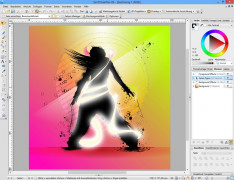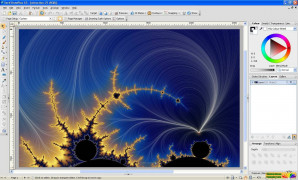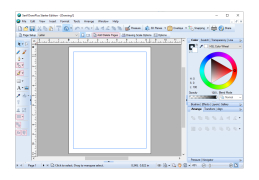DrawPlus is a Windows-based graphics design software that can be used for projects requiring professional-grade digital art capabilities. Make your drawings amazing with DrawPlus graphics design software! Whether you like to doodle for fun or need a more professional flair for your business, club, or school, DrawPlus is the solution. Draw elegant logos utilizing B-Splines and hairlines and a vast array of shapes using the DrawPlus Quick Shapes feature. Feel free to merge and blend lines and curves to make that sketch unique to you. You can easily duplicate an image with the Replicate Tool, or you can add new dimensions to your drawing with the Instant 3D tool. Choose from myriads of Pantone colors and apply them with regular brushes or spray brushes. Utilize watercolors and pastels or add texture like hatching utilizing preset Vector Pattern Fills. You can import an existing photo and enhance it with the Photo Lab, Cutout, and Auto Trace features or convert drawings to pictures and then export to file types like EPS, PDF, and SVG. Easily print your work on your favorite printer. Utilize the Rostrum Slideshow capability to make clear presentations while engaging your audience with effects like pan and zoom. You get the picture!
Features:
- Draw custom curves, shapes, and lines very quickly and intuitively with the click of a mouse.
- Artistically draw lines, curves, and shapes or merge them with greater accuracy and control.
- Logos are a snap with thousands of shapes, texts, and colors to pick from.
- Import existing drawings and pictures with ease.
- Create and enhance pictures, draw technical layouts, landscape sketches, maps, and slides for presentations all easily exportable to the latest file types for presentation, sharing, and printing.
- Easily present and share your creations with the slideshow feature for all to see.
- Utilize the start-up assistant and informative tutorials to get drawing and producing quickly.
DrawPlus belongs in your toolkit based on its powerful set of tools and features, all designed to create the kind of graphics you desire with almost limitless applications.
DrawPlus is easy to use and very intuitive for the most advanced graphic design projects and artwork.
Works on all Windows platforms.
PROS
Impressive range of design tools.
Supports multiple file formats and layers.
CONS
Less intuitive interface compared to other graphic design software.
Limited range of tools and features for professional design work.