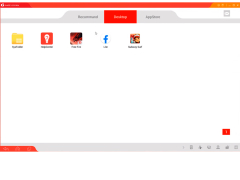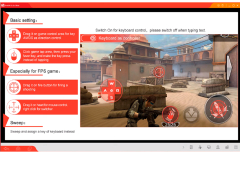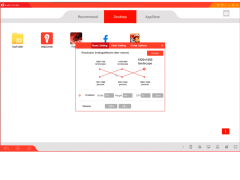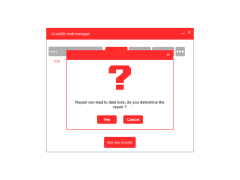Droid4X
Droid4X is a popular and free android emulator for windows PC
Droid4X - Android emulator, "ground" for mobile games. With its help you will be able to run almost any game and application, presented in Play Market or installed in the virtual environment from APK files. The emulator interface is divided into three sections. The first one shows the recommended (advertising) applications, the second one shows the installed ones, and the third one can be transferred directly to Play Market. Unlike other similar programs, Droid4X does not try to fully emulate a portable device with the Android operating system, allowing you to switch between desktops, switch to the virtual device settings panel and so on. In fact, it only creates a virtual environment from which you can comfortably install and run applications.
As we mentioned earlier, the Droid4X is great for mobile games. In addition to the fact that this emulator does not show any graphic artifacts or stability problems in "heavy" applications, it also offers the possibility of assigning virtual game controls to mechanical mouse and keyboard keys. For example, instead of a virtual cross in shooters you can use the usual WASD keys, instead of a virtual gunshot key you can use a left mouse click and so on. In general, the developers have done everything to make your gaming experience as comfortable as possible.
Droid4X lets you play your favorite mobile games efficiently on your PC with assigned keyboard and mouse controls for optimal gaming comfort.
Another interesting feature of Droid4X is that the program allows you to use portable devices based on iOS and Android as a touchpad for PC games. To work in this mode you will need to install a special application on your smartphone/tablet.
- allows you to run Android games and applications on a Windows PC;
- allows you to download content from Play Market by logging in under your account;
- can work with games that use GPS;
- includes the mode of using a portable device as a gamepad for PC games;
- makes rational use of the system's resources;
- When emulating mobile games, you can assign virtual controls to mechanical keys.
PROS
Provides reliable speed and performance.
Equipped with key mapping and joystick support features.
CONS
Occasionally suffers from stability and performance issues.
No regular updates, lacks support for newer games.
Luke
Would you like to play android games on your Windows computer? It’s possible to do this with the help of Droid4X.
Wed, Feb 7, 2024
Droid4X is an android emulator. The app comes with a downloader so it’s possible to directly download any app. Droid4X has some other useful features as well. For example, it’s has a screen recorder of the emulator.
The app is useful not just for gamers but for programmers as well. They can test their programmes on this emulator.
Droid4X is free and it is designed for Windows.