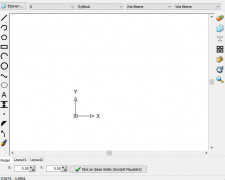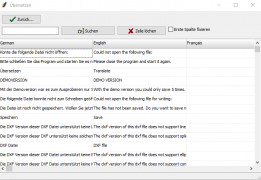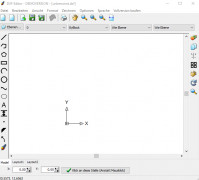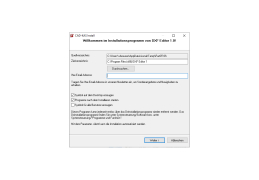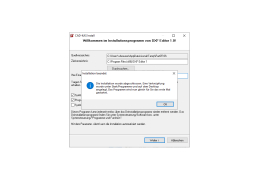DXF Editor
Easy to use CAD program allowing the editing of previously created designs.
Operating system: Windows
Publisher: CAD-KAS GbR
Release : DXF Editor 1.0
Antivirus check: passed
DXF Editor for Windows is an amazing little CAD program that allows a novice user to do so many amazing and fantastic things with CAD. As the name of the program implies it can natively handle DXF files without having to go through any additional filters or programs. So you'll be able to open any files saved in the DXF format without trouble or time-consuming workarounds. This is very helpful because it will let you get to work on improving the design immediately. Nothing will be lost or changed when you open the file so you'll be able to get the full effect no matter what.
DXF Editor for Windows is a full design studio allowing you to do any sort of edits you want to the draft. It allows you to create new lines or create new lines in various different types of shapes, similar to how much more expensive CAD programs function. You can even use the freehand tool to draw your own unique lines in order to really customize the project for perfection. Once lines are created you can customize them to your liking by changing things such as the thickness, color, or even makeup of the line itself. These tools allow you to quickly and easily produce a professional-looking CAD design.
DXF Editor for Windows has built-in tabs so you can easily and quickly switch between layers. This is a very helpful function because you can easily work on different parts of the plan without having to affect other parts of the plan. So if you make a mistake or realize that something isn't working quite right it's easy to remove that specific object or part without affecting the rest of the drawing. This can save a significant amount of time depending on how large a mistake you're trying to correct. It can also be used to change the view so if you want to highlight a certain function you would be able to do so quickly and easily.
Overall DXF Editor for Windows is a fairly simple and easy-to-use tool. It's great for editing DXF files but it may not be the most efficient at creating and designing plans from scratch. One major drawback is that there's no measurement tool. So it's difficult to measure the exact size of pieces. Still, despite these limitations, the program is good and is worth checking out if you need to edit DXF files in a simple and easy manner.
Lets you quickly and easily open and edit DXF files
At least 1GB RAM for smooth operation
Minimum 100MB disk space
Screen resolution of 1024 x 768 at least
PROS
Offers batch conversion which saves time and effort.
Supports multiple file formats for maximum flexibility.
CONS
The interface can be confusing for beginner CAD software users.
Limited customer support and troubleshooting resources available.