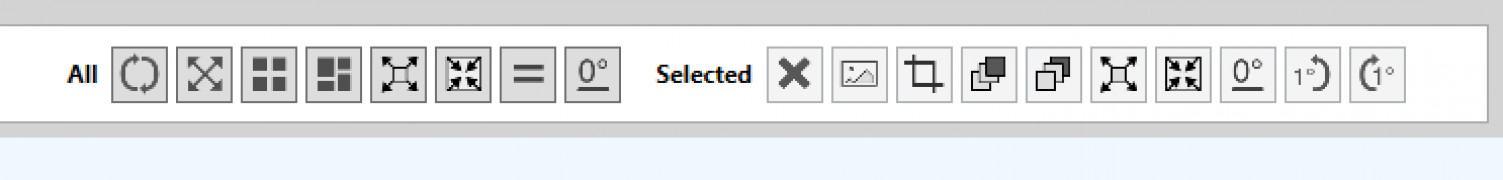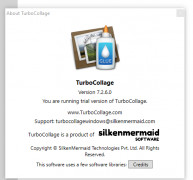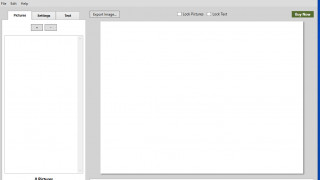TurboCollage Collage Maker
A photo collage maker with a host of photo editing features
Operating system: Windows
Publisher: SilkenMermaid Technologies Private Limited
Release : TurboCollage Collage Maker 7.2.6
Antivirus check: passed
TurboCollage Maker is photo editing software that enables its users to create photo montages, mood boards, grids, photo piles, and more. It is available for download on Windows, Mac, and another operating systems such as Sierra. After just five years TurboCollage has had over 5 million downloads and has become very popular due to its quality. They currently have over 55'000 paying customers. There is a paid version of the software which comes with a 14-day money-back guarantee for all customers. The paid version comes with a subscription which can be canceled at any time. Users will keep the software until the end of the period that they paid for and will not be charged a further fee afterward. Users can try the free version at any time but a watermark will be placed on images until the program is purchased.
The software enables many of the features of similar platforms such as Paint or Photoshop including cropping, moving, and deleting individual images within a larger set of images. Resizing and rotating, changing background colors, and importing background images are also possible. The software also enables the user to set shapes to their photos so that each image in a collage of images can have a circular or triangular frame. Photos can also be adjusted to conform to a grid pattern with adjustable rows and columns. It is also possible to add text to a collage. The product can be used for many applications such as printing out a poster containing many different photos arranged artistically for a wedding or funeral. Full collages can be printed from a jpg file on a local printer or at an internet cafe.
Features:
Enables users to make photo collages, mood boards and more
- Export files to jpg
- Clean, easy to use interface with simple drop-down menus
- Create a 100 images collage in one minute
- Make a mood board in less than a minute
- Create a long image for Pinterest
Requires enough storage for software installation
Requires a screen resolution that supports photo editing
PROS
Provides diverse customizable templates for unique design outcomes.
User-friendly interface allows quick and easy learning.
CONS
The user interface may seem outdated.
No free version available, only paid.