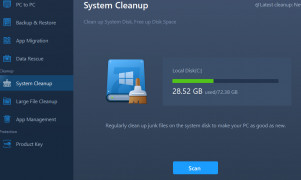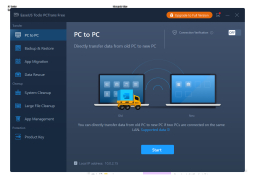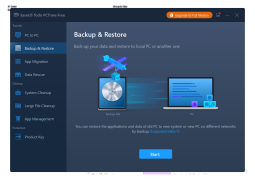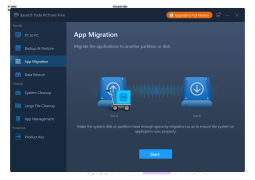EaseUS TODO PCTrans Free
Transfer electronic data from one system to another
Operating system: Windows
Publisher: EaseUS
Release : EaseUS TODO PCTrans Free 13.0
Antivirus check: passed
EaseUS TODO is free computer software available for a wide variety of windows users.
From light word documents to documentaries, EaseUS has you covered. The free version starts you off with a whopping 25GB of storage. With 25gb of storage, you would store many types of media such as photos, videos, mp3/audio files, as well as important word documents and pdfs.
This software will save you in many ways, like time, for example. EASEUS will save you loads of time! As many in this new age of technology have come to find out...Taking hours to export your pictures from your camera to your computer is not the most fun experience out there. But we had no other option! Now, along with the use of EaseUS, its less of a chore when you can hand off the task to EaseUS, and they do it all for you in a shortened amount of time. But if you wanted a more detailed and selective type of data transfer, it's still an option, of course! EaseUS has a fast and a slow mode as well as download controls to pause or stop a download if you must!
EaseUs will 100% keep your photos safe; they are automatically scanned, and your info is kept safe from any prying eyes!
With this software around, you can say goodbye to lost work. We all hate working hard on something just for it to disappear. Your effort always counts for something while using EaseUs because they don't forge(like a computer might). If you accidentally deleted a file while using the software, EaseUS can easily recover your work for you! Its server is constantly on the lookout for slip-ups and will have your back. Even after you upload, EaseUs continue their support by offering a media filter to make store items more accessible to the user. It is clean, simple, and useful computer software which happens to be free!
EaseUS TODO PCTrans Free allows easy, safe, and efficient transfer and recovery of data.Features:
- FREE software
- transfer data easily
- recovery
- 25gb of storage
- file scanner
At least 25GB of free storage space
Stable internet connection for data transfer
PROS
Supports multiple methods of data transfer.
Free version available with basic features.
CONS
Difficult to navigate for beginner users.
Occasionally experiences bugs and glitches.