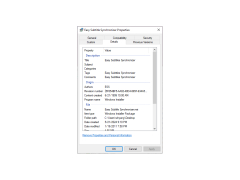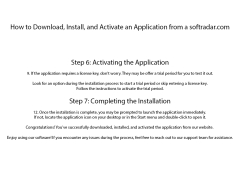Easy Subtitles Synchronizer for Windows devices is primarily intended for users that want to effectively repair out of sync subtitles, for any videos or playable media they interact with. In addition, the program allows users to fix typos and errors in subtitles, and or create their own subtitles for videos that are not subtitled and are compatible with the software.
Features:
- Import subtitles that are saved as a .SRT or .SUB file, and add it to a video properly synched.
- Synchronize the subtitles of a video by altering the frame rate, by setting up when the subtitles first begin and when they end.
- Create your own subtitles for a video, and save it for export or sharing.
- Software is compatible with Windows Media Player and VLC Media Player
Easy Subtitles Synchronizer is an intuitive and easy to use program that easily benefits users that are not experienced or proficient in editing videos or adding subtitles. Many of the tools and benefits of the software are quick to use, and require minimal effort or adjusting from the user to properly work. Users will be able to quickly adjust the subtitles of a video with the software, and also change or fix the subtitles that have errors or are out of sync. The ability to also import subtitles will also allow users to save time, giving them another option to add subtitles to their videos and movies. The program is primarily compatible with Windows Media Player, a video player that is installed by default on Windows OS devices. In addition, the program is also compatible with VLC Media Player, a free and widely available and maintained media player. The program does not take up much space on a personal computer, less than 10 MB and can be easily run along with other programs without slowing down a computer. As such, Easy Subtitles Synchronizer is a free to use program that works effectively and can benefit a wide variety of users, given its compatibility to common media players, and its ease of use.
The software allows users to fix out of sync subtitles, through various tools such as a frame rate changer.
Less than 10MB of hard drive space
Supports .SRT and .SUB files
Compatible with Windows Media Player and VLC Media Player
PROS
Supports multiple file formats for compatibility.
Features an intuitive and user-friendly interface.
CONS
No multilingual user interface.
Lacks advanced editing features.
Sam
Easy Subtitles Synchronizer is a useful app which helps users to create and synchronize subtitles.
Thu, Feb 29, 2024
With the help of the app users can create their own subtitles from scratch. It is also possible to change text and timing of subtitles.
Another option is to simply download subtitles from the internet.
The app has two panels. One of them allows users to watch the video. The other one lets users view and edit subtitles. The app also comes with playback controls so it is possible to play and stop the video. Another great thing is that it also has a volume bar.
Easy Subtitles Synchronizer provides detailed information about subtitles such as their total number, errors and more.