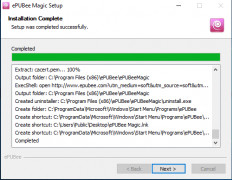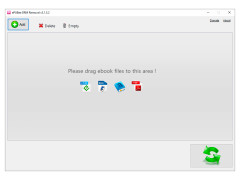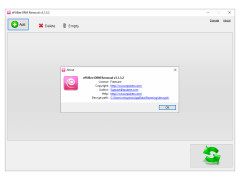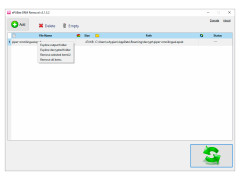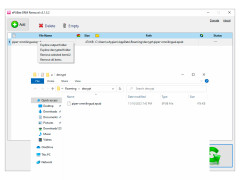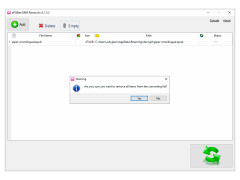ePUBee DRM Removal software (Windows ver.) is a powerful tool that allows you to remove that pesky DRM (Digital Rights Management) protection that locks your favorite documents and ebooks to only one specific platform.
Features:
- Removes those pesky protection locks from documents and eBooks from Adobe, Nook, Kindle, etc. Now you can read your favorite ebooks on any platform with guaranteed no quality loss!
- Need to back up a document that you LEGALLY downloaded, but DRM locks you out? Remove it easily! eBooks can suddenly disappear from your library because the platform (Kindle for example) took it off its listing. Now you don't have to worry about losing your favorite ebook.
- Need to print a page or two from an important DRM locked document? Now you can! ePUBee can easily remove the DRM code from the document header, allowing you to unlock the document for your full use.
- Named one of the top 10 best DRM removal tools out there. ePUBee is free, safe to use, and reliable!
In conclusion, the ePUBee DRM Removal Software safe, simple, and powerful. Simply by removing the DRM protection from your ebooks and documents, you can freely enjoy your ePublications on any platform without risking quality loss. Kindle, Nook, and Kobe ebooks can be downloaded on your iPhone, iPad, and Android for easier mobile reading. You can also print out specific pages out of a document that has been protected by Adobe using DRM. And now, as of 2018, it has been continually named one of the Top 10 DRM removal software available- and its FREE. What more can you ask for?
Its a simple, yet powerful tool to give you the freedom to enjoy any ePub on your own terms.
As a bonus, ePUBee DRM Removal Software can also decrypt enitre folders of ePub, where other DRM removal softwares can only handle one by one.
SYSTEM REQUIREMENTS
- 512 MHz CPU or above
- 128 MB of RAM (256 MB Recommended)
PROS
Easy to use user interface.
Efficiently removes DRM without quality loss.
CONS
Only supports limited file formats.
Fails to maintain original formatting after conversion.
Ryan
ePUBee DRM Removal is a user-friendly software designed to eliminate DRM protections from Adobe Digital Editions without compromising file quality. The tool allows you to remove the DRM header from epub files without altering the content. Once DRM is removed, you can conveniently read the epub on various devices such as iPad, iPhone, iTouch, Sony Reader, Android, Kobo, Nook, and more. The program features a straightforward interface, ensuring easy usage. It supports batch DRM removal, enabling you to unlock numerous epub files with a single click. It's important to note, however, that before loading files into the program, it's advisable to create backups of your source files if you wish to preserve them and most above all it is very easy to use and complete value for money product.
Thu, Dec 7, 2023