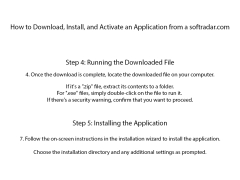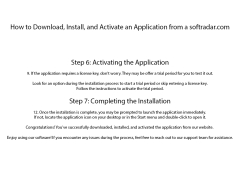Exe to msi converter Pro
by AprelTech
Exe to msi Converter Pro is an advanced tool that enables users to quickly and easily convert EXE files to MSI packages for easy deployment and installation.
Exe to msi Converter Pro
Exe to msi Converter Pro is a powerful and reliable software solution that enables users to convert their .exe installers into .msi packages. The software is developed to be easy to use, with no technical knowledge required. It is an ideal solution for users who need to create .msi packages from their .exe installers, so they can customize, deploy, and manage their installations more effectively.
• Easy to use – No technical knowledge required.
• Comprehensive – Converts .exe to .msi packages quickly and easily.
• Customizable – Users can customize their .msi packages to suit their needs.
• Deployable – Easily deploy and manage installations through the use of .msi packages.
• Portable – Portable installers can be used on multiple computers.
• Secure – Packages are digitally signed for added security.
• Compatible – Compatible with Windows 7 and higher.
• Support – Comprehensive support is available in case of any issues.
Benefits
Exe to msi Converter Pro offers users a number of benefits, including the ability to quickly and easily convert .exe to .msi packages. This allows users to customize, deploy, and manage their installations more effectively, as .msi packages are more versatile than .exe installers. Additionally, the software is compatible with Windows 7 and higher, and packages are digitally signed for added security.
Conclusion
Exe to msi Converter Pro is an ideal solution for users who need to create .msi packages from their .exe installers. The software is easy to use, with no technical knowledge required, and is compatible with Windows 7 and higher. Additionally, .msi packages are more versatile than .exe installers, allowing users to customize, deploy, and manage their installations more effectively.
Exe to msi Converter Pro is a powerful and reliable software solution that enables users to convert their .exe installers into .msi packages. The software is developed to be easy to use, with no technical knowledge required. It is an ideal solution for users who need to create .msi packages from their .exe installers, so they can customize, deploy, and manage their installations more effectively.
Exe to msi Converter Pro allows users to quickly and easily convert their existing executable installer files into the MSI format for streamlined deployment.Features:
• Easy to use – No technical knowledge required.
• Comprehensive – Converts .exe to .msi packages quickly and easily.
• Customizable – Users can customize their .msi packages to suit their needs.
• Deployable – Easily deploy and manage installations through the use of .msi packages.
• Portable – Portable installers can be used on multiple computers.
• Secure – Packages are digitally signed for added security.
• Compatible – Compatible with Windows 7 and higher.
• Support – Comprehensive support is available in case of any issues.
Benefits
Exe to msi Converter Pro offers users a number of benefits, including the ability to quickly and easily convert .exe to .msi packages. This allows users to customize, deploy, and manage their installations more effectively, as .msi packages are more versatile than .exe installers. Additionally, the software is compatible with Windows 7 and higher, and packages are digitally signed for added security.
Conclusion
Exe to msi Converter Pro is an ideal solution for users who need to create .msi packages from their .exe installers. The software is easy to use, with no technical knowledge required, and is compatible with Windows 7 and higher. Additionally, .msi packages are more versatile than .exe installers, allowing users to customize, deploy, and manage their installations more effectively.
The system requirements for Exe to MSI Converter Pro are:
• Windows 7, 8, 8.1, 10, Windows Server 2008, 2012, 2016
• 32-bit or 64-bit editions
• At least 512 MB of RAM
• 10 MB of free disk space
• .NET Framework 4.7 or higher
• Microsoft Visual C++ 2017 Redistributable
• Microsoft Windows Installer 4.5 or higher
• Windows 7, 8, 8.1, 10, Windows Server 2008, 2012, 2016
• 32-bit or 64-bit editions
• At least 512 MB of RAM
• 10 MB of free disk space
• .NET Framework 4.7 or higher
• Microsoft Visual C++ 2017 Redistributable
• Microsoft Windows Installer 4.5 or higher
PROS
Allows for easy conversion of exe files into MSI format.
No technical knowledge needed to operate the software.
Enhances software deployment in network environments.
No technical knowledge needed to operate the software.
Enhances software deployment in network environments.
CONS
Limited functionality without purchasing the full, expensive version.
Can be complex and confusing for non-tech savvy individuals.
Sometimes fails to convert complex EXE files correctly.
Can be complex and confusing for non-tech savvy individuals.
Sometimes fails to convert complex EXE files correctly.
Ben H.
1. Exe to msi Converter Pro software is a great tool for quickly converting .exe files to .msi files.
2. The user interface is intuitive and straightforward, making it easy to use the program.
3. The conversion process is fast and reliable with minimal user input required.
4. The software can also be used to convert multiple files at once, making it a great time saver.
5. The software is also compatible with a wide variety of operating systems.
6. The software has a few extra features to make it more user friendly, such as the ability to customize the output file.
7. The customer support is also excellent, with fast response times and helpful answers.
8. I have found the software to be reliable and efficient, with few if any errors.
9. Overall, I think Exe to msi Converter Pro is a great tool for quickly and easily converting .exe files to .msi files.
10. The software has proven to be a great time saver and a reliable tool for the job.