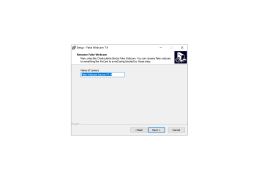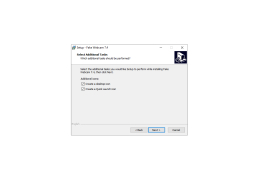Fake Webcam
by Web Solution Mart
Fake Webcam - Play movies on your Yahoo/MSN/AOL messengers without having an actual webcam
Fake Webcam is a program for Internet broadcasting of previously recorded video instead of a picture from a webcam. Simply upload a video file and chat with your video image on systems such as Yahoo, MSN, AOL, Paltalk, ICQ, Camfrog and all your contacts won't even know you don't have a webcam.
The main benefit of using Fake Webcam software is that it allows you to broadcast pre-recorded videos during live chats without a real webcam.
- Play a previously recorded video for the other party, even without a webcam;
- identify your "virtual identity";
- Keep it confidential by impersonating someone else;
- Stream video to friends and family via instant messaging systems.
PROS
Allows user to overlay videos during video calls.
No need for actual physical presence for online meetings.
Great for privacy and anonymity during virtual interactions.
No need for actual physical presence for online meetings.
Great for privacy and anonymity during virtual interactions.
CONS
May have compatibility issues with some video calling applications.
Potential for misuse in online scams or deceptive practices.
Quality of video feed may appear artificial or unnatural.
Potential for misuse in online scams or deceptive practices.
Quality of video feed may appear artificial or unnatural.
Owen
If you're looking for a fun way to trick your friends while you're video chatting, check out Fake Webcam for Windows. This program lets you play a video that's been pre-recorded on your webcam, even if you don't actually have a webcam on your device. You can use it to make your friends think that something is going on in the background, or you can use it to just ensure your own privacy.
Oscar
Fake Webcam for windows is used for windows 8,9, and 10 only. Its totally free. not for any cost. So installation is very easily and quickly. So fake webcam is so many features available. its pre pretenting recorded and videos. its totally fake. so webcam used for fake system. this type of software is very used in so many departments and industries. So fake webcam is windows for very useful one of the PCs.