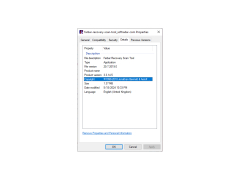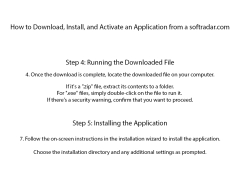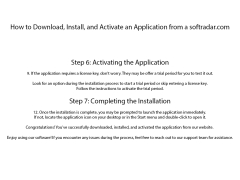Farbar Recovery Scan Tool
A program to scan for backup files for windows
Farbar Recovery Scan Tool is a portable tool that can collect detailed information about the system and the activity of various programs/services. The program generates detailed reports on all processes and files, helping to identify the presence of malware on the user's computer. The user will have to fix most of the found problems on his own, this tool can only undo changes made to some system files and make several other corrections. Advanced users can create a file of edits on their own and "feed" it to Farbar Recovery Scan Tool.
Typically, such programs are used to provide remote assistance in cleaning the system from contamination. If you've ever attended an online anti-malware forum, you're sure to know that when dealing with a problem, experienced users most often require reports created by Farbar Recovery Scan Tool and other specialized programs (such as AVZ). After analyzing the report, forum regulars usually provide a file with edits (Fixlist), which you can apply on your PC at your own risk.
Farbar Recovery Scan Tool provides detailed reports on your system's activity, aiding in malware identification.
Farbar Recovery Scan Tool is a portable program and can be launched from removable media. It also works in "safe" mode. When the scan is complete, the program saves the finished report in the same folder where the executable file is stored. Download and use Farbar Recovery Scan Tool for free.
- creates a detailed report on system activity and installed programs;
- helps to detect infection with various types of "viruses";
- can process the list of edits in automatic mode;
- doesn't require an installation;
- allows you to select the areas of the system to be scanned by yourself.
PROS
Lightweight and does not consume significant resources.
Offers detailed scan reports for in-depth analysis.
CONS
Limited support available for troubleshooting or usage guidance.
Lacks a user-friendly interface, making navigation challenging.