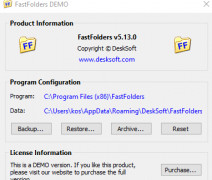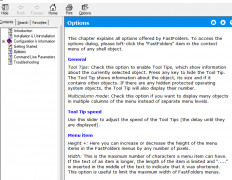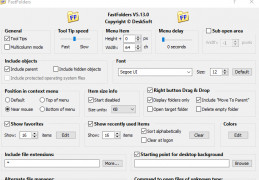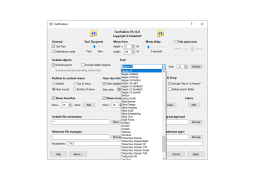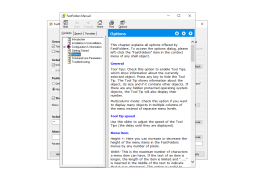FastFolders
A system extension which provides faster access to files and folder contents
Operating system: Windows
Publisher: DeskSoft
Release : FastFolders 5.3.5
Antivirus check: passed
Anyone who has worked in Windows extensively and has lots of different files for work and personal projects knows how time-consuming it can be just navigating the menu system properly to search for what you need. Playing cat and mouse games in an endless sea of folders to find the one file you need but isn't showing up in the search menu is a painstaking process. However, thanks to FastFolders for Windows, this worry is a concern of the past. FastFolders works by adding a menu item to the contextual menu system of Windows Shell folders that displays the entire folder directory structure immediately and far quicker than Windows does. By granting users the ability to bypass the typical process and instead have instant, easy access to their folders and files, this program is sure to increase productivity and overall worker satisfaction for anyone that uses it.
This program also includes advanced user functionality to increase workflow performance even more. For instance, this program enables a unique drag and drop system where the user uses the right mouse button to select a folder or file and by simply dragging the menu system will automatically display a list of commonly used folders or recently accessed folders for the user to drop the file or folder into. This prevents the user from having to have to separate windows open to do a simple drag and drop procedure. There is also the ability for users to customize and split up large directories by adding multiple organizational columns for filtering and field tagging. Even fine little details, such as Windows menu speed, which is otherwise uneditable by normal users, can be changed using the abilities of this program. For anyone who has found themselves at times frustrated with the way Windows explorer can be clunky and outdated, this program is certain to fix all of your worries and concerns.
Features:
Enables the user to browse the directory structure of their system without opening each individual folder
- Completely modifies the entire Windows contextual menu regarding folders and files by adding a menu which displays the directory structure immediately.
- Allows for individual files to work in the menu in addition to folders to give the user fast and efficient access to all of the available content on their computer
- Enables unique keyboard shortcuts such as pressing S to display item sizes or pressing C to copy the list of directory contents to the clipboard easily and quickly
- Gives the user the ability to split up large directories into various columns for increased organization and easier access
- Allows for deep and advanced user customization by giving users the ability to change menu speed and many other Windows menu variables
Supports all Windows operating systems
PROS
Allows customizing the menu to fit user preferences.
Consumes minimal system resources, ensuring smooth operation.
CONS
Premium version is relatively expensive.
Lacks advanced folder organizing features.