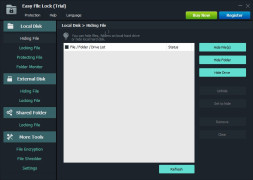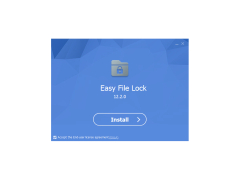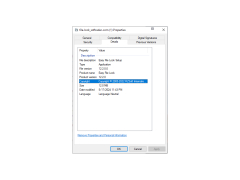Operating system: Windows
Publisher: TopLang Software Studio
Release : File Lock 12.2.0
Antivirus check: passed
File Lock is a security tool to protect your files and folders. It is designed to block access to files, folders and disks. The program completely hides them and makes them invisible. Users cannot open, read, modify, move, copy or delete locked folders and files. Hidden folders and files are not only inaccessible to users, but also to any program, including Windows Explorer.
File Lock supports different user accounts. The program continues to protect files and folders even when Windows is loaded in safe mode. It can also be used to block access to CD/DVD drives. The File Lock utility is designed to keep files safe only on your local computer. File encryption is not performed, which avoids performance degradation of the computer. There is absolutely no chance that the data will be lost or damaged.
The program can be run in invisible mode, so no one will guess that some folders or files on this computer were hidden. It is possible to keep a list of trusted programs that can access hidden data. It also supports multiple users with personal file protection settings.
The main benefit of using File Lock software is that it provides robust protection, making files and folders completely invisible and inaccessible to unauthorized users or programs.
At least 1 GB of RAM.
10 MB of free disk space.
User account control (UAC) should be enabled.
PROS
Prevents unauthorized access or accidental deletion.
Supports multiple file types for comprehensive protection.
CONS
Limited support for different file types.
Difficulties in file recovery if password forgotten.