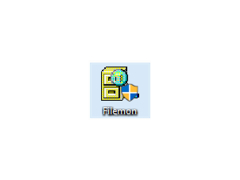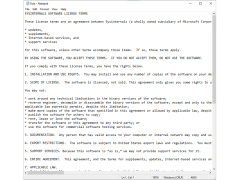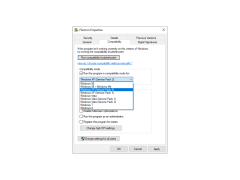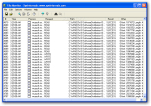
File Monitor (formerly Filemon)
by Sysinternals
File Monitor (formerly Filemon) is a Windows-based system-monitoring tool used to track and report file system, registry, process and network activity.
File Monitor (formerly Filemon)
Overview
File Monitor (formerly Filemon) is an advanced file monitoring and logging utility for Windows. It captures file system and registry activity in real-time, allowing users to monitor and log all file system and registry changes on their computer.
File Monitor is a powerful tool for logging and analyzing file system and registry activity. It can be used to help troubleshoot software and hardware problems, monitor system performance and security, and detect and prevent malicious activity.
File Monitor offers a number of features to help users monitor and log their file system and registry activity:
• Real-time monitoring and logging: File Monitor captures all file system and registry activity in real-time, allowing users to view what is happening on their system as it occurs.
• Comprehensive logging: File Monitor logs all file system and registry activity, including file creations, deletions, modifications, accesses, and renames.
• Advanced filtering: File Monitor allows users to filter the log by time, process, user, and file name. This allows users to focus on the activity of interest and quickly find the information they need.
• Event notifications: File Monitor can be configured to send notifications when specific events are detected, such as the creation of a file or the modification of a registry key.
• Detailed logging: File Monitor logs detailed information about each event, such as the process name, user name, file name, and registry key.
• System tray icon: The File Monitor system tray icon allows users to quickly monitor and access the application.
• Customizable views: File Monitor provides customizable views for viewing and sorting the log.
• Easy-to-use interface: File Monitor provides a simple, easy-to-use interface that allows users to quickly and easily configure and use the application.
Conclusion
File Monitor is a powerful tool for logging and analyzing file system and registry activity. It allows users to monitor and log all file system and registry changes on their computer in real-time, helping them troubleshoot software and hardware problems, monitor system performance and security, and detect and prevent malicious activity.
Overview
File Monitor (formerly Filemon) is an advanced file monitoring and logging utility for Windows. It captures file system and registry activity in real-time, allowing users to monitor and log all file system and registry changes on their computer.
File Monitor is a powerful tool for logging and analyzing file system and registry activity. It can be used to help troubleshoot software and hardware problems, monitor system performance and security, and detect and prevent malicious activity.
The main benefit of File Monitor is its ability to monitor and log in real-time the system activity of files, registry, processes and network connections.Features:
File Monitor offers a number of features to help users monitor and log their file system and registry activity:
• Real-time monitoring and logging: File Monitor captures all file system and registry activity in real-time, allowing users to view what is happening on their system as it occurs.
• Comprehensive logging: File Monitor logs all file system and registry activity, including file creations, deletions, modifications, accesses, and renames.
• Advanced filtering: File Monitor allows users to filter the log by time, process, user, and file name. This allows users to focus on the activity of interest and quickly find the information they need.
• Event notifications: File Monitor can be configured to send notifications when specific events are detected, such as the creation of a file or the modification of a registry key.
• Detailed logging: File Monitor logs detailed information about each event, such as the process name, user name, file name, and registry key.
• System tray icon: The File Monitor system tray icon allows users to quickly monitor and access the application.
• Customizable views: File Monitor provides customizable views for viewing and sorting the log.
• Easy-to-use interface: File Monitor provides a simple, easy-to-use interface that allows users to quickly and easily configure and use the application.
Conclusion
File Monitor is a powerful tool for logging and analyzing file system and registry activity. It allows users to monitor and log all file system and registry changes on their computer in real-time, helping them troubleshoot software and hardware problems, monitor system performance and security, and detect and prevent malicious activity.
File Monitor (formerly Filemon) software requires a Windows operating system and at least 64 MB of RAM. It is compatible with Windows XP, Vista, 7, 8, 8.1, 10 and Windows Server 2003, 2008, 2012. It can be installed on 32-bit and 64-bit versions of these operating systems. The application supports capture of both kernel-mode and user-mode events. It also supports Unicode characters.
PROS
Provides real-time file system monitoring and logging.
Offers detailed, customizable information display.
Easy to use with minimal system resources usage.
Offers detailed, customizable information display.
Easy to use with minimal system resources usage.
CONS
No longer receives updates or enhancements from the developer.
Can be complex and confusing for beginner users.
Requires Windows Sysinternals Suite for full functionality.
Can be complex and confusing for beginner users.
Requires Windows Sysinternals Suite for full functionality.
Callum T.
File Monitor (formerly Filemon) is an effective and easy to use file monitoring application. It provides an intuitive and user friendly interface that makes it a breeze to monitor file activity. It gives you a detailed overview of all the files that are being accessed on your computer. It also offers real-time monitoring of the usage of system resources, so you can quickly identify potential problems. The application also allows you to set up filters to limit what processes are monitored. It also supports remote monitoring, making it easier to monitor multiple computers. The log viewer also makes it easy to review the monitored information. Overall, File Monitor is a great tool for monitoring your system and helping to identify potential issues.
Leo Lonabaugh
File Monitor is a great tool for troubleshooting file-related problems, but it can be a bit tricky to setup and use the first few times.
Joseph O******g
This software is designed to monitor and track changes made to files and folders on a computer system in real-time. It provides users with detailed information about the modifications made, such as file names, sizes, and timestamps. Additionally, the software allows users to filter and search for specific events or activities. Its main features include monitoring file system activity, displaying real-time updates, and providing detailed event logs. Overall, it is a useful tool for system administrators and advanced users who need to keep track of changes made to their files and folders.
Alexander
Efficient real-time system file tracking.
Jude
Effective real-time file tracking.