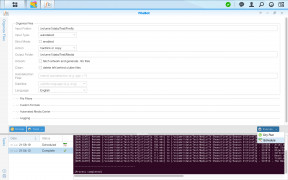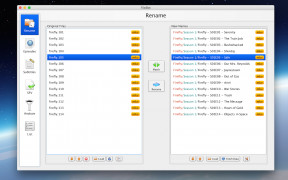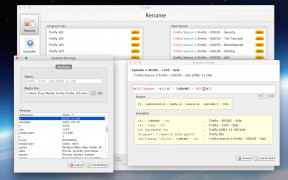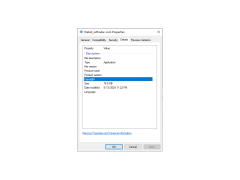FileBot
An excellent tool for renaming and reversing your movies, TV shows or animation and downloading subtitles
Operating system: Windows
Publisher: Point Planck Limited
Release : FileBot 3.61
Antivirus check: passed
FileBot is a program that is having full of exciting features that's perfect matches for the lover of TV shows and Anime. It allows us to rename a huge amount of episodes that have been saved to your computer hard disk so that you can give a name to them properly and search them much more easily.
Generate large numbers of file transfers by increasing performance 10 to 25 times more, overcoming network latency, and increasing productivity. Manage transfer speeds and allocate whenever important, network bandwidth to partners. Make it sure for acceptance of file transfers from approved IP addresses and assigned users. It's very smart, streamlined for making simplicity, and just works. FileBot supports Windows, Linux, and Mac, plus there's a fully advance featured command-line interface for all batch of automation.
Features:
Generate large numbers of file transfers by increasing performance 10 to 25 times more, overcoming network latency, and increasing productivity. Manage transfer speeds and allocate whenever important, network bandwidth to partners.
- A simple and user interface and display tuned for drag-n-drop
- Rename numbers of media files in a very short time and seconds
- It matches movies against TheMovieDB database data
- It matches episodes against TheTVDB database data
- It matches music against MusicBrainz data using AcoustID
- It downloads subtitles from Open Subtitles
- It Uploads subtitles to OpenSubtitles
- It quickly generates and verifies SFV, MD5, and SHA1 files
- FileBot's most enjoyable function allows you easy access to OpenSubtitles, Subscene, Sublight, and SubtitleSource so that you can easily download subtitles in any language we like to choose.
- We can directly access to the databases of specified websites like TVRage, AniDB, TV.com, IMDb, and The TVDB, from which you can take the names of all the episodes of any TV shows in just a few seconds.
2. Network access for file transfers and database access
3. Supports command-line interface for batch automation
PROS
Automates organizing and renaming of movies, TV shows, and music.
Features a user-friendly interface with simple and efficient operations.
CONS
Limited customer support options.
The free version comes with many restrictions.