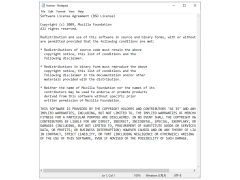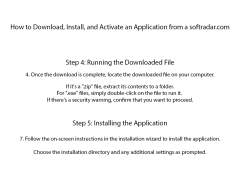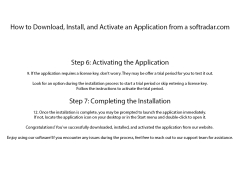FireBug
Firebug facilitated the debugging, editing and monitoring of any website's HTML,CSS and JavaScript
To install FireBug directly in your browser, click here and click "Download". FireBug integrates with Firefox and provides a wide range of development tools available at your fingertips. You can edit, debug and simply view CSS, HTML, and JavaScript documents live on any page. Download and use the extension for free.
FireBug allows real-time editing, debugging, and viewing of CSS, HTML, and JavaScript, facilitating rapid web development and troubleshooting.
- Only in a convenient way... You can open FireBug in a separate window or in the form of a panel at the bottom of your browser. FireBug provides multifunctional "point" control over the site;
- studying and editing HTML documents. FireBug allows you to easily find HTML elements in the middle of large documents. Once you've found what you've been looking for, FireBug gives you more information about the item and you can edit it live;
- CSS polishing to perfection. C"" FireBug tables give you all the information about the styles in your web page, and if you're not satisfied with something, you can change it and view the effect instantly;
- visualization of CSS measurements. If CSS blocks do not become correct, it can be difficult to understand why it happens. Allow FireBug to be your eyes, and it will measure and display all offsets, indents, boundaries, fillings, and all dimensions;
- network activity monitor. Your pages take a long time to load, but why? Wrote a lot of scripts? Forgot to compress the images and they weigh a lot? FireBug will help you to understand and fix all these problems;
- JavaScript debugging. FireBug contains a powerful debugger for JavaScript, which allows you to stop the execution at any time, to understand and polish the script. If you feel your code is slow, use the JavaScript profiler to measure performance and find weaknesses;
- a quick search for errors. When something goes wrong, FireBug will report it immediately and give you as much information as possible about errors in JavaScript, CSS, and XML code;
- DOM research. Document Object Model is a large hierarchy of objects and functions that are waiting to be used by Java scripts. FireBug will help you quickly find the right DOM objects and then edit them on the fly;
- on the fly JavaScript execution. The command line is one of the oldest tools in the FireBug package, but it is also possible;
- Logging of JavaScript information. Having a good debugger for JavaScript is definitely a good thing, but sometimes the fastest way to find problems is to drop as much information into the console as possible. FireBug gives you a set of powerful logging features that help you find solutions to problems.
PROS
Features an advanced debugger for JavaScript.
Integrates seamlessly with plenty of other useful development tools.
CONS
Does not support Internet Explorer.
No in-built memory profiler included.
Max
FireBug is an extension for Firefox that simplifies the task of debugging in software development by offering a range of tools. These include a debugger error console, command line interface and code inspectors for JavaScript, CSS, HTML and Ajax. One of its standout features is the debugger that enables developers to set breakpoints and examine script execution step by step. It also provides error detection through the FireBug icon in the browsers status bar. With FireBug, developers can easily resolve issues without having to navigate through script logs. You have the option to dock the extension in your browser or open it in a window while customizing site exclusions as per your preferences. For those who find debugging frustrating, FireBug offers an hassle free solution for code development. However it is important to note that FireBug has some limitations such as supporting a number of languages and being exclusive to Firefox. Despite these drawbacks FireBug is a resource for developers as it streamlines debugging with its suite of tools including a debugger and error console, for JavaScript, CSS HTML and Ajax.
Sat, Feb 3, 2024