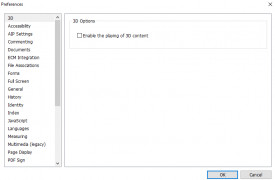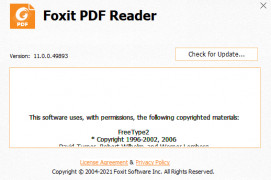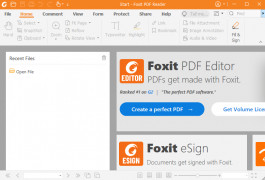Foxit PDF Reader
by Foxit Software Company
Foxit PDF Reader is a fast, lightweight, and secure PDF viewing and editing software.
Operating system: Windows
Publisher: Foxit Software Company
Release : Foxit PDF Reader 11.0.0.49893
Antivirus check: passed
Foxit PDF Reader is a fast and reliable PDF reader and viewer, designed to make working with PDF documents easier and more efficient. It comes with an intuitive user interface, powerful features, and the ability to read, print, and comment on PDFs.
1. View PDFs with ease – Foxit PDF Reader allows you to quickly and easily view PDFs with its intuitive user interface. It supports multiple tabs, so you can have multiple PDFs open at once.
2. Powerful search and navigation – Foxit PDF Reader has powerful search and navigation capabilities, allowing you to quickly find the information you need within a PDF. It also has an integrated bookmark system, so you can easily access frequently used documents.
3. Editing and annotation – Foxit PDF Reader includes a range of tools for editing and annotating PDFs. You can add notes, highlight text, draw shapes, and more.
4. Secure and safe – Foxit PDF Reader is designed to keep your PDFs secure and safe. It has a secure reading mode that prevents malicious scripts from running. It also prevents any unauthorized changes to PDFs, protecting the integrity of the file.
5. Print and share – Foxit PDF Reader makes it easy to print and share PDFs. It supports a range of formats, including PDF/A, and you can save files to a range of cloud services, including Dropbox and Google Drive.
6. Accessibility – Foxit PDF Reader is designed to be accessible, with support for a range of assistive technologies. It also includes a range of accessibility options, such as high contrast mode and text-to-speech support.
7. Optimized for speed and performance – Foxit PDF Reader is designed for speed and performance. It can open and render large PDFs quickly, and it supports multi-threaded loading and rendering, so you can open and view multiple PDFs at once.
8. Customizable user interface – Foxit PDF Reader has a customizable user interface, so you can tailor the experience to your needs. You can customize the toolbar, add new tabs, and change the color scheme.
9. Integration with other applications – Foxit PDF Reader can be integrated with other applications, such as Microsoft Office, Adobe Acrobat, and more. This allows you to easily open and view PDFs from these applications.
10. Support for multiple languages – Foxit PDF Reader supports a range of languages, including English, Spanish, German, French, Italian, Chinese, Japanese, and more.
Foxit PDF Reader provides a fast, lightweight, and secure way to open and view PDF documents.Features:
1. View PDFs with ease – Foxit PDF Reader allows you to quickly and easily view PDFs with its intuitive user interface. It supports multiple tabs, so you can have multiple PDFs open at once.
2. Powerful search and navigation – Foxit PDF Reader has powerful search and navigation capabilities, allowing you to quickly find the information you need within a PDF. It also has an integrated bookmark system, so you can easily access frequently used documents.
3. Editing and annotation – Foxit PDF Reader includes a range of tools for editing and annotating PDFs. You can add notes, highlight text, draw shapes, and more.
4. Secure and safe – Foxit PDF Reader is designed to keep your PDFs secure and safe. It has a secure reading mode that prevents malicious scripts from running. It also prevents any unauthorized changes to PDFs, protecting the integrity of the file.
5. Print and share – Foxit PDF Reader makes it easy to print and share PDFs. It supports a range of formats, including PDF/A, and you can save files to a range of cloud services, including Dropbox and Google Drive.
6. Accessibility – Foxit PDF Reader is designed to be accessible, with support for a range of assistive technologies. It also includes a range of accessibility options, such as high contrast mode and text-to-speech support.
7. Optimized for speed and performance – Foxit PDF Reader is designed for speed and performance. It can open and render large PDFs quickly, and it supports multi-threaded loading and rendering, so you can open and view multiple PDFs at once.
8. Customizable user interface – Foxit PDF Reader has a customizable user interface, so you can tailor the experience to your needs. You can customize the toolbar, add new tabs, and change the color scheme.
9. Integration with other applications – Foxit PDF Reader can be integrated with other applications, such as Microsoft Office, Adobe Acrobat, and more. This allows you to easily open and view PDFs from these applications.
10. Support for multiple languages – Foxit PDF Reader supports a range of languages, including English, Spanish, German, French, Italian, Chinese, Japanese, and more.
System requirements
* Operating System: Windows 10, 8/8.1, 7, Vista, XP SP3
* Processor: Pentium 4 or higher
* Memory: 512MB of RAM
* Hard Disk: 200MB of available hard disk space
* Display: 1024 X 768 screen resolution or above
* Others: Internet Explorer 8.0 or above
Optional requirements
* Microsoft Office: Microsoft Office 2007, 2010, 2013, 2016, 2019
* PDF Printer: Foxit PhantomPDF Printer or Foxit Reader Printer
* Add-ons: Foxit PDF Creator, Foxit PDF Signer, Foxit PDF Security Suite, Foxit PDF Toolkit, Foxit PDF SDK, Foxit Redactor for Office, Foxit PDF IFilter, Foxit Advanced PDF Editor
* Operating System: Windows 10, 8/8.1, 7, Vista, XP SP3
* Processor: Pentium 4 or higher
* Memory: 512MB of RAM
* Hard Disk: 200MB of available hard disk space
* Display: 1024 X 768 screen resolution or above
* Others: Internet Explorer 8.0 or above
Optional requirements
* Microsoft Office: Microsoft Office 2007, 2010, 2013, 2016, 2019
* PDF Printer: Foxit PhantomPDF Printer or Foxit Reader Printer
* Add-ons: Foxit PDF Creator, Foxit PDF Signer, Foxit PDF Security Suite, Foxit PDF Toolkit, Foxit PDF SDK, Foxit Redactor for Office, Foxit PDF IFilter, Foxit Advanced PDF Editor
PROS
Fast and lightweight compared to other PDF readers.
Offers advanced editing capabilities.
Supports numerous file formats and languages.
Offers advanced editing capabilities.
Supports numerous file formats and languages.
CONS
Requires high system resources to run smoothly.
Limited features in the free version.
Complex interface for beginner users.
Limited features in the free version.
Complex interface for beginner users.
Christopher Wolfendale
Foxit PDF Reader is a great sofware to view and edit PDF documents quickly and easily, however I've noticed that occasionally it has a hiccup when saving changes.