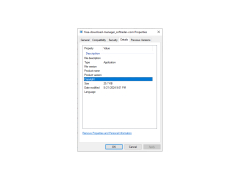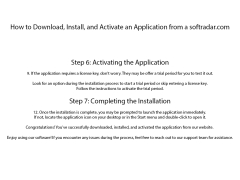Free Download Manager
Download manager provided for windows processor free
Operating system: Windows
Publisher: Free Download Manager.ORG
Release : Free Download Manager 1.0
Antivirus check: passed
Free Download Manager is a completely free multifunctional download manager with the ability to quickly download any file from different sites, including media hosting and file sharing. In addition to downloading files using the main http and https protocols, the program knows how to work with ftp-servers and has a built-in BitTorrent-client that allows you to download files from different trackers without installing a separate torrent client. Also, the program has a built-in offline browser that allows you to download both individual web pages and entire sites.
Like any professionally made program, Free Download Manager has a lot of additional features. Among them is a convenient scheduler that allows you to download files according to a specified schedule. Also, the program has a powerful download manager that allows you to manage a large number of downloads and allows you to pause, cancel or resume any downloads at any time. In addition, the Download Manager can download the missing part of the file in the event of a connection failure or network failure. The program can integrate with all the browsers installed in the operating system and intercept the download links opened in the browsers, immediately offering the user to download the file through himself. In the case of media files, it is possible to view and listen through the built-in media player without waiting for the download to complete. In addition, the application has the function of converting and resaving media files in various formats, such as AVI with XVID, AVI with MPEG-4, WMV, FLV, MP4, MPEG2, MPEG1 with the ability to set the desired quality.
Free Download Manager significantly accelerates download speeds by using multithreaded technology, allowing for quick, efficient downloading of files from various sites.
As mentioned above, Free Download Manager provides the highest download speed, thanks to its multithreaded download technology, where the downloaded file is split into small parts that are downloaded in parallel. This really allows you to download large enough files as quickly as possible, even on servers with low rate of return.
At least 1 GB RAM
Free hard disk space: 200 MB minimum
Internet connection for online downloading
PROS
Allows user to adjust download speed.
Can download videos from popular streaming sites.
CONS
Potential for malware and virus downloads.
Limited customer support and troubleshooting assistance.