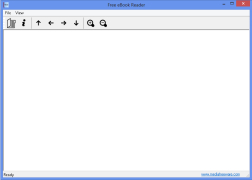Free eBook Reader
A free eBook reader that is widely used for digital reading purposes
Operating system: Windows
Publisher: Media Freeware
Release : Free eBook Reader 6.48
Antivirus check: passed
Adobe Digital Editions is an eBook reader that was previously known as Adobe Acrobat eBook Reader. This software was developed by Glassbook which was acquired by Adobe in 2000. Three years later, Adobe discontinued the original software and rebranded it as ADE or Adobe Digital Editions. It is free software for reading or managing eBooks.
ADE works on multiple platforms, including Windows, tablets, Mac, and even mobile devices. Users can purchase or download digital content using Adobe Digital Editions. The system enables users to read their favorite eBook in both offline and online situations. Adobe continuously updates the system by adding new features or improving existing ones. They also remove bugs or glitches to ensure a safe user experience.
Adobe Digital Editions is a free eBook reader that supports EPUB 3, full-text search, and other accessibility options.Features:
- ADE supports EPUB 3 – the latest version of the Electronic Publishing format.
- Works on multiple screen readers, including JAWS, NVDA, and Window-eyes on Windows.
- The system supports various languages, including English, Chinese, Dutch, German, French, etc.
- Include annotation features such as bookmarking and highlighting.
- ADE can be synced on different devices.
- Support different file formats like EPUB 3, PDF, and EPUB.
- ADE allows users to borrow eBooks from digital public libraries.
- Keyboard navigation and shortcuts are supported.
- Users can search for any text across all chapters in the eBook.
Installing Adobe Digital Editions is very simple. You can download it directly from the Adobe website. There is no specific system requirement, as the downloading size of version 4.5.12 is only 8.24 MB for Windows. Once installed, users can select and add eBooks to the ADE library from their PC. Books can be organized by creating custom bookshelves. To make it easier to locate books, users can sort the bookshelves by title, publisher, or author.
Many other user-friendly features of ADE are top-notch. For instance, the software supports resizing of book text to make it easier for users to read and offers enhanced keyboard support. And to provide a high-contrast mode, it uses the accessibility features of the operating system. Adobe Digital Editions is the right choice for you if you love to read digital books.
Minimum 256 MB RAM
Internet connection for downloading eBooks
Supports formats such as ePub, CBZ, CBR, HTML, PDF
PROS
Option to create personal libraries and bookmark pages.
User-friendly with customization and specific content search functions.
CONS
Occasionally has issues with loading more complex PDF files.
No integrated store for purchasing or exploring eBooks.