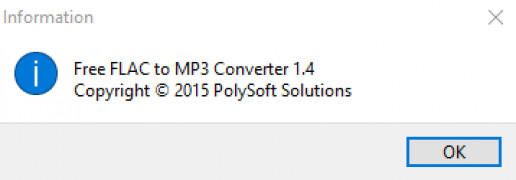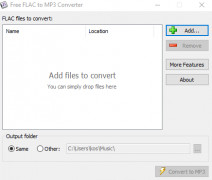Operating system: Windows
Publisher: Convert Audio Free
Release : Free FLAC to MP3 Converter 1.4
Antivirus check: passed
The Free FLAC to MP3 Converter is a fantastic tool to have if you keep your digital music stored as Free Lossless Audio Codec (FLAC) files, but lack a portable media player that can handle those files. Even though some portable players are compatible with FLAC files and can take them on without an issue, many of them aren't able to. Enter this FLAC to MP3 Converter. Every time I've used it, I've found the interface to be very intuitive and easy to use. There are no extra bells and whistles to complicate matters. In other words, what you see is what you get. The controls and settings that you see are the only ones offered - there are no additional hidden options that you need to hunt around for.
You can move the FLAC files that you want to convert by dragging and dropping them. In the alternative, you can select "Add" and then browse around your computer to find the FLAC files that you want to upload. You can remove any file you accidentally dragged in by clicking "remove," and that will get rid of the file. Then you'll need to choose an output folder as well as a destination folder. All you need to do after that is press a button labeled as "Convert to MP3." That button will allow your batch to be processed and converted. It's really as simple as that. I have found the Free FLAC to MP3 Converter to work quickly and efficiently, but you'll want to test the tool on your system since the conversion speed might differ depending on the device. After I converted my files using the tool, my media player was able to handle the converted MP3s without any issues. I could not detect any variation in the quality of the sound, which is pretty cool.
Features:
Allows you to easily convert FLAC files to MP3 files to be compatible with any media player.
- Easy drag-and-drop functionality to add files
- Ability to drop files directly from a web browser like Internet Explorer
- Simple interface
- Fast processing speeds
- High-quality converted files
This program gets the job done quickly and any novice will be able to figure out how to use it.
PROS
Keeps original audio quality intact.
User-friendly interface, easy to navigate.
CONS
Contains annoying pop-up ads.
Lacks advanced audio editing features.