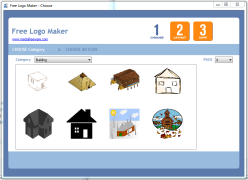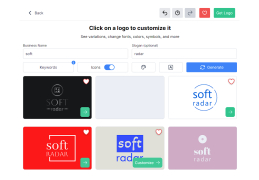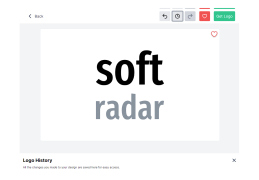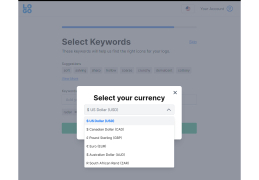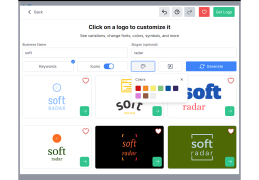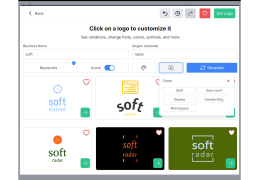Free Logo Maker
A user-friendly tool for creating professional logos, supporting numerous image formats and customizable templates
Operating system: Windows
Publisher: JETA DESIGN
Release : Free Logo Maker 1.0
Antivirus check: passed
The 'Free Logo Maker' is an indispensable tool when you're looking to design professional-looking logos without spending a penny. It's a 100% free solution that's easy to use and caters to both individuals and professionals. The software is lightweight, secure, and virus-free, ensuring the safety of your device, whether it's a laptop or desktop operating on Windows.
The 'Free Logo Maker' is a stand-alone application. With its user-friendly and intuitive interface, you can start creating your logo immediately after installation. You can choose from a plethora of available templates and then customize them according to your preferences. The software offers numerous customization options to make the final result as compelling as possible.
Features:- Template Selection: Enjoy a wide range of templates that you can customize to your liking.
- Customization Tools: Modify the color, size, add special effects, and much more.
- Text Modification: Change text style with ease and add unique slogans.
- Preview: Utilize the preview window to review and fine-tune your logo before finalizing.
- Flexibility: Supports a large number of image formats such as JPG, BMP, PNG, TIFF, etc.
After selecting a template, you can easily adjust the colors, size, add special effects, and much more. You can further modify the background image as well as the main image. Text and slogans can be customized to your liking. The preview window allows you to observe all these changes in real-time and, once you're satisfied with the final result, you can save and print your logo.
The 'Free Logo Maker' allows anyone to create professional-looking logos easily and for free.
Whether or not you have design skills, the 'Free Logo Maker' is a flexible tool that allows you to create top-notch logos. Despite its basic design, the software offers a rapid response and operates with a moderate amount of system resources. It supports unlimited undo and redo options, ensuring that you have full control of your logo creation process. All in all, the 'Free Logo Maker' is a valuable tool for anyone looking to create attractive logos without hassle or cost.
At least 1GB RAM
Free disk space: 100MB
Screen resolution: 1024x768 or higher
PROS
Offers a wide range of customizable templates.
Supports multiple image formats for flexibility.
CONS
No customer support for troubleshooting issues.
Lacks advanced editing and vector tools.