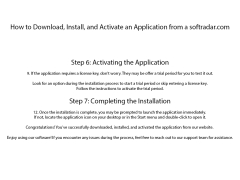Fullscreen Countdown
A Full screen timer countdown for your phone
Operating system: Windows
Publisher: Gismork
Release : Fullscreen Countdown 1.0
Antivirus check: passed
A full-screen countdown timer. It easily allows you to see how much time is left before an event. Cooking a meal? Use FullScreen Timer to easily see how much time you have left before the next step. Needing to do a 5-minute presentation for your university course? Easily and discreetly see how much time you have left to fit everything in. With fully customizable background colors you can ensure the timer is both easily viewable and unobtrusive. With the option of preventing auto-lock, you can be sure to always be able to see how much time is remaining.
What is a countdown timer?
A countdown timer is a clock that counts down a certain amount of time to the beginning of an event or the end of a task/project.
What is different about this countdown timer?
This countdown timer is for your mobile phone and takes up the whole screen so you can see it with a quick glance.
What are some possible uses of this countdown timer?
*See how long it takes until your cake is baked
*need to boil an egg for 5 minutes? Use the countdown timer to ensure an accurate cook time.
*presenting for a job and only have a certain amount of time? Keep track of how long you have left to ensure you get across everything you want to say.
*Going for a walk but don't want to miss the start of your favorite program? Set the countdown timer to ensure you are home on time
*Need to pick the kids up from school in 30 minutes? Make sure you're not late by keeping an eye on your countdown timer!
Easily see how much time you have left with a quick glimpse at your phone screen.Features:
- Full screen for simple visibility
- Turn your phone into a cooking aid
- Prevent the auto-lock option to ensure you don't lose sight of the remaining time
- Set any amount of time to keep track of
- Customizable background colors
- Requires a screen size large enough for full-screen mode
- Requires ability to disable auto-lock feature
PROS
Customizable interface enhances user experience.
Can be utilized across various industries and applications.
CONS
May have compatibility issues with certain operating systems.
No option for audio alerts when countdown ends.