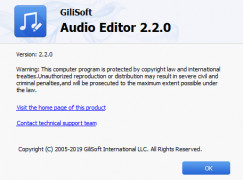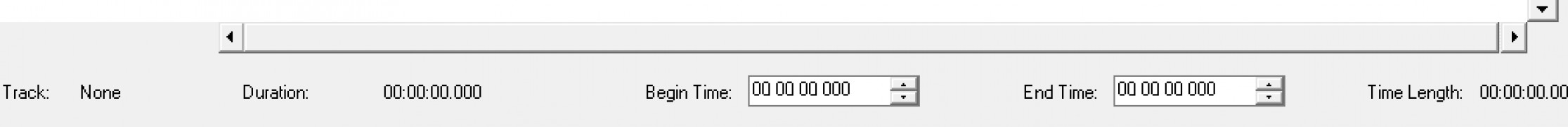Gilisoft Audio Editor
A full-featured professional audio and music editor for Windows
Operating system: Windows
Publisher: GiliSoft International LLC.
Release : Gilisoft Audio Editor 2.2.0
Antivirus check: passed
Gilsoft Audio editor is a full-featured professional audio and music editor for Windows. You can record and edit music, voice, and other audio recordings. GilSoft Audio editor works as a wave or mp3 editor, but it includes a number of different audio or video file formats. With GilSoft, you can cut, join, trim, mix, or split audio files. You also can add any effect of your choice!
Features:
- Easy and Fast Audio Editing Mode. GilSoft's selection tools are very precise. You will never have an issue with editing! You can also zoom in and out for a better view. The undo and redo functions are unlimited.
- Record Everything you Hear. You can record anything you hear, not just your voice! The built-in audio recorder allows you to hear everything, such as audio files, DVD/CD, live performances, interviews, internet, conventional radio, vinyl records, and more! The quality will always be top-notch. This also allows you to edit those recorded audio files, apply effects, mix them with another audio, or save them.
- Add Effects for Best Audio Enjoyment. GilSoft includes built-in audio effects to enhance your audio files. You can also mix and blend several audio tracks.
- Import and Export your favorite music. GilSoft supports a wide range of audio formats so that you can import and export all of your favorite music
- Export Audio from Video. The built-in audio converter allows you to convert your audio into a video. You can create home movies, YouTube videos, or anything you want! This is also a useful tool for downloading songs to your phone or iPod.
- Edit MP3 Tag. GilSoft Audio Editor contains ID3 editors to help users insert and change the internal file information associated with an MP3 audio file. You can also organize your music by title, artist, album, and track number.
GilSoft Audio Editor has received many awards and accolades. For example, It has received the 5 Star award at SoftwareLister. SoftwareLister named this application 5 stars on its superb functionality. It also received a 5-star award from ResourceFill. They feel that GilSoft Audio Editor is of the best interest to professionals and amateurs.
You can record and edit music, voice, and other audio recordings!
Minimum 1 GB RAM
Processor speed 1 GHz or faster
Good sound card
PROS
Supports a wide range of audio formats.
Provides versatile audio editing features.
CONS
The user interface is not very intuitive.
Lack of customer support and tutorials for users.