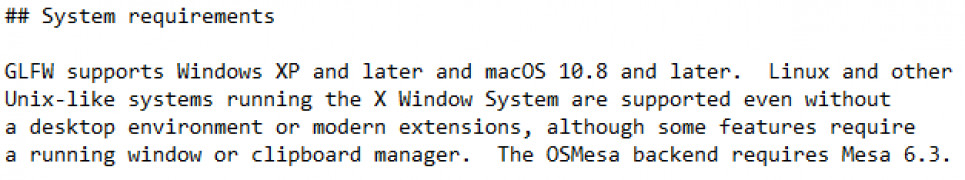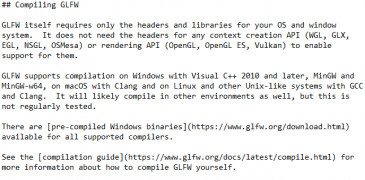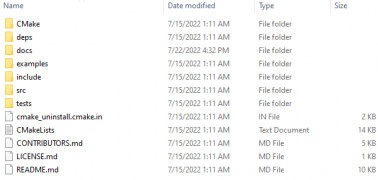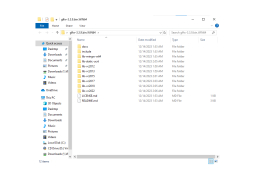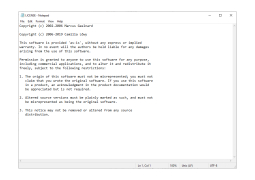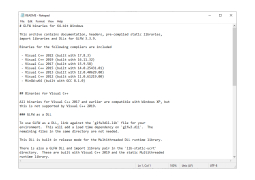GLFW
An Open source multi platform library for OPenGL,and Vukan development on the desktop
Operating system: Windows
Publisher: elmindreda
Release : GLFW 3.3.8
Antivirus check: passed
The primary purpose of GLFW is to provide a simple interface to window management and OPENGL and OpenGL ES context creation .GLFW supports multiple windows, which can be either a normal desktop window or a full-screen window.
It provides a simple API for creating widows, contexts, and surfaces, receiving input and events
GLFW natively supports Windows, macOS and Linux, and other Unix-like systems on Linux both X11 and wayland are supported.
The documentation is available online and is included in all sources and binary archives see the release notes for new features, caveats, and deprecations in the latest release. For more details, see the version history.
The master branch is the stable integration branch and should always compile and run on all supported platforms, although details of newly added features may change until they have been included in a release. New features and many bug fixes live on other branches until they are stable enough to merge.
If you are new to GLFW, you may find the tutorial for GLFW3 useful if you have used GLFW 2 in the past, there is a transition guide for moving to the GLFW3 APL.
GLFW IS A SMALL C library that lets you create and manage windows Open GL and Open GL ES contextsFeatures:
- CMake build system GLFW now uses the CMake build system instead of the various makefiles and project files used by earlier versions
- Multiwindow support
- Multimonitor support
- Unicode support
- clipboard support
GLFW uses to generate project files for your chosen development environment to compile GLFW first generate these files. This starter project shows how to use CMake to create a project with GLFW, and the code is multi-platform and runs on windows.
GLFW_FOCUSED specifies whether the widowed will be given input when created posible values are GLFW_TRUE and GLFW_FALSE
PROS
Simple and lightweight library.
Provides detailed and comprehensive documentation.
CONS
Limited multi-threading support can hinder performance.
No built-in GUI, making interface development challenging.