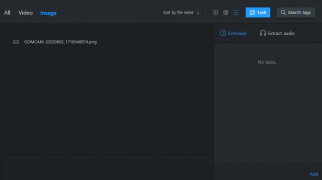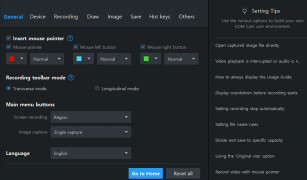Gom Cam
A high performance video screen recorder with in-built video/image editor
Operating system: Windows
Publisher: GOMLab
Release : Gom Cam 2.0.14.4696
Antivirus check: passed
GOM Cam for Windows is a high-performance, versatile video recorder, and then it’s seen as the perfect recording software developed for Windows PC by the users. This Windows application saves you a lot of effort and time by helping you get straight to screen record your games or awesome videos or record whatever appears on your PC screen as exactly as it appears, enabling a perfect picture quality for online sharing or tutorials.
GOM Cam is also able to capture your voice inputs to the video through the microphone or sounds/audio outputs coming from your computer, enabling you to record more vibrant videos for your viewers.
With GOM Cam, it is possible to capture images as it appears from your screens and customize the captured image directly by drawing and editing it on the screen while screen recording. You can also screen record a video and edit it all at once for your personal and/or commercial use with no watermark. With the Video Editing feature in GOM Cam, recorded videos can be edited on instantly by simply selecting as many sections of the video as you like while cutting off undesired video parts, and set the desired background music to bring your finished video to the best for your audience.
The software is loaded with even more powerful features like the ability to record your webcam videos, search and import files, audio extraction, image capture, share your recorded and edited videos directly with others on the internet, Facebook, YouTube, Twitter, Google Drive and many more.
Screen record video tutorials, games or everything as seen on your screen in real-time with a near perfect picture quality for your personal or commercial useFeatures:
- Edit videos by trimming clips and add audio files to create BGM
- Save files of recorded videos and captured images as noticeable thumbnails and easily search them out with a tag
- Easily create online lectures or tutorials and other video contents with a drawing option on the screen during recording
- Extract audio from a recorded video and directly convert them to MP3 with the help of the audio ripping feature after the video is recorded
- Record everything that appears on your screen in real-time with all of the required functions, including drawing, reducing or enlarging the recording screen, and the effects settings, are accomplished in real-time
- An easy to use Windows application, the in-built design or interphase allows anyone to use this software easily from a beginner to expert
The editing portion of the software allows full RAW processing of the photos as well as other file formats.
The layout is split into a development tab and an edit tab. In the development tab, you can change color, effects, light, and other
aspects of your photo. The edit tab allows you to input multiple effects to the photos. You have choices such as repair, add, and color.
There are about 60 different effects you can utilize to alter the appearance of your photo. While the photo management operation initially appears complicated, once you become familiar with the layout, it provides an excellent basis to organize your photos.
It allows you to add detailed metadata to each photo so you can add underlying information about the photo. You can utilize the images tab
to provide a beautiful view of your photo catalog. The management tabs provide for folder trees, thumbnails, and metadata functions. You can transfer photos from one folder to another. You can rename photos. You can add categories for the images to make them easier to locate. You can
generate rankings to provide the organization with the photos.
The program has new search features and tools such as facial recognition and face detection to allow better searching of your pictures in addition to rankings. Once you are done editing the photos, you can export them. That function allows you full control for file placement. You can even rename the file using various templates. You can even change the file resolution and its formatting.
Minimum 1GB RAM required
Must have DirectX 9.0c or higher
Require internet connection for sharing and uploading
PROS
Offers screen capture and editing features.
Provides scheduled recording feature for convenience.
CONS
Occasional lagging issues during recording.
Inconsistent audio recording quality.