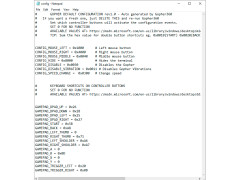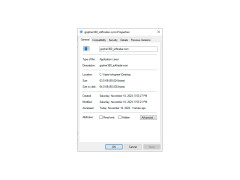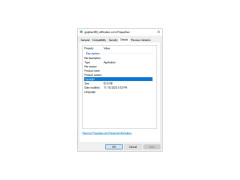Operating system: Windows
Publisher: Tylemagne
Release : Gopher360 0.989
Antivirus check: passed
It allows improved functions when using your XBOX or Playstation controller as a mouse on a computer. It gives you basic keyboard functions.
Features:
- Provides keyboard functions on your XBOX or Playstation such as pointer
- Improves gaming on a PC
Gopher360 is a software program that allows a person to run their PC games more like a console. It gives the user control of the computer in a similar way as a mouse and provides other basic keyboard functions. It gives the PC gamer more freedom when playing games and makes it feel more like they are playing on a console. The gamer can sit on the couch while controlling their PC gaming system. They are not stuck on a desk chair for hours of uncomfortable play. It does not bog things down by constantly running and only runs when you want it. It works with XBOX and Playstation controllers and many other third-party controllers as well. It runs with most games and all applications. It is much more appealing then other similar programs on the market as it is small in size making it very portable, fully open, and most importantly it is FREE!!! Give this software a try I am sure you will not be disappointed.
Gopher360 provides a more console-like experience for PC gamers by enabling Xbox and Playstation controller usage as a mouse and keyboard.
This software program is free to use and will change the world of a gamer and how they approach PC gaming. Added comfort can be achieved as the PC can be treated more like a console allowing the user to sit comfortably on the couch while playing vs. Sitting in a desk chair in an uncomfortable upright position. Give it a try. . . once you try it you will see that gaming from a PC can be played no other way!!!
PROS
Highly customizable control schemes.
Free and open-source software.
CONS
Requires advanced setup for full functionality.
Sparse user interface, lacking detailed instructions.