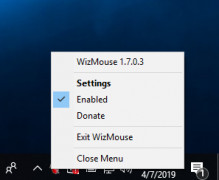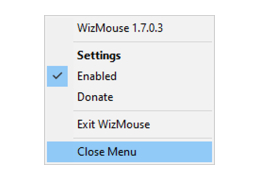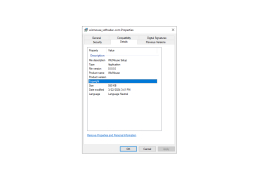WizMouse
Allows for mouse wheel functionality when it is otherwise not available
WhizMouse is a free utility that allows you to utilize your mouse wheel when you otherwise cannot. It provides the ability to change the function of the mouse wheel. Whether you are browsing the internet or reading a document, the program must be in the foreground window. With WizMouse you can simply hover over another window without having to click, to activate the mouse wheel.
Features:
- Allows support of the mouse wheel in applications that do not support it.
- Scrolls windows that under the mouse without having to click.
- Reversible mouse wheel direction.
- Easy to understand settings.
- Easily enable or disable functionality from the system tray.
WizMouse is a free and simple to use tool that helps eliminate the extra step of having to click before scrolling.
Scrolling without having to Click
Freeware
Windows (32-bit and 64-bit)
Windows 10, 8, 8.1, 7, Vista, XP
PROS
Enables scrolling on inactive windows, enhancing multitasking efficiency.
Lets you customize mouse button actions.
Low memory footprint, ensuring smoother system operations.
Lets you customize mouse button actions.
Low memory footprint, ensuring smoother system operations.
CONS
Limited functionality with some applications.
Occasional glitches with smooth scrolling feature.
No comprehensive user guide available.
Occasional glitches with smooth scrolling feature.
No comprehensive user guide available.
Joe Dorn
WizMouse is a free software that allows the user to scroll on any website or window, without having to click. The software is compatible with Windows 10, 8, 8.1, 7, Vista, XP, and is available in a 32 or 64-bit version. The product has several settings to personalize the product to individual desires --- including launch on start-up, reverse scrolling, and the ability to extend the software to applications that may not normally support scrolling!
Connor
WizMouse for Windows is the best software for using my mouse wheel when I otherwise would be unable to. It has many useful features and is easy to set up and use.
Noah W.
WizMouse is a mouse enhancement utility that enables mouse wheel functionality in applications that do not natively support mouse wheel scrolling. It also enables window scrolling by simply hovering the mouse cursor over a window.
Rhys Koukol
I recently installed WizMouse software on my computer and I am impressed. It allows me to scroll on any window without having to click in it first. This is great for multitasking and navigating through multiple windows quickly and easily. I also like that the software is lightweight and doesn't take up much system resources. The user interface is intuitive and the installation process was straightforward. It's also nice that the software supports all versions of Windows. The only issue I have had is that some applications don't support scrolling until I disable and enable WizMouse again. Overall, WizMouse is a great tool that enhances the user experience.
Lewis A.
I've been using WizMouse for a few months now and it has been great! It makes it so much easier to use programs that don't have native mouse wheel scrolling. The setup is easy and the user interface is simple. I also appreciate that it doesn't take up a lot of system resources. It's been running smoothly on my computer.
Connor Y.
WizMouse is an interesting program that makes scrolling much easier on Windows systems. I found it to be quite helpful and easy to use, although sometimes it has a bit of a lag in responding.
Murray S********i
WizMouse is a useful software that allows scrolling on any window without having to click on it first, but it sometimes interferes with certain programs.
Theo Wegenka
WizMouse is a free software that enables scrolling on windows that are not in focus or active.
Fraser
Scrolling inactive windows without clicking has become effortless and convenient.
Daniel
Smooth scrolling experience, adjusts easily to different screens.
David
Enhances mouse scrolling functionality.
Aria
Scrolls inactive windows, makes scrolling easier, convenient for multitasking.