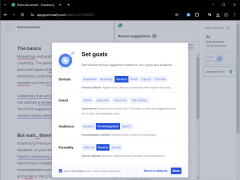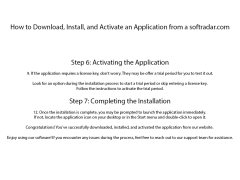Grammarly for Chrome
Proofreading and document editing software
Grammarly for Chrome for Windows is an excellent resource if you are someone who does a lot of writing. With the knowledge of an English professor in the form of an AI inside the software, grammar and spelling mistakes will be a thing of the past.
This software is a must-have for those who write for a living or are in school and write a lot of papers and essays. Grammarly's mission statement is: "To improve lives by improving communication." You can have this software proofread your emails from Gmail to Yahoo!, your social media when you want to send the right message to your friends and want to see if the tone you are trying to portray is present in your posts, and of course, your documents, letters, and essays. You can also use the software for your Linkedin profile so you can assess how formal and friendly your resume or cover letter sounds, and of course, to check for spelling and grammar mistakes. There are also options to add Grammarly to your internet browser to get on-the-go error and grammar checking wherever you are surfing the web. This version is specifically for Windows users, but there are also options to download on Mac and other supported operating systems. Looking at some of the customer reviews that were left on the Grammarly website, which is where you would go to download it, even novice writers who were not confident in their writing skills were able to use this software and get great results out of it. With more than 20 million users of the application worldwide, it is obviously a reliable piece of software. Some compared it to having "superpowers", like gaining years of knowledge on whatever language you use in a matter of seconds.
Features:
Provides accurate AI-assisted proofreading of essays and other documents
- Provides error-checking for any spelling errors you may have in your essay or letter
- Provides error-checking for grammar mistakes -- whether it be missing punctuation or fragmented sentences.
- Provided by artificial intelligence
- Compose much more clear, precise, or technical sentences with the newest feature of Grammarly for Chrome for Windows
- Grammarly's Tone Detector tells you how your essay or other work rates in terms of formal-ness, friendliness, and how optimistic it sounds
- Millions of users worldwide trust this software for their business and academic needs
- Free to download and use
- Internet connection essential for functionality
- Compatible with Windows operating system
PROS
Features plagiarism detection capability.
Helps improve overall writing with suggested enhancements.
CONS
Occasional false positives in grammar suggestions.
Cannot function offline.