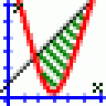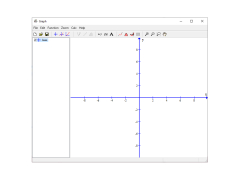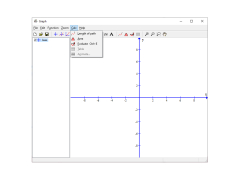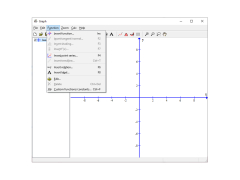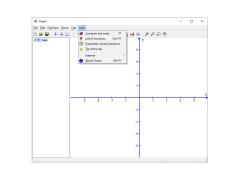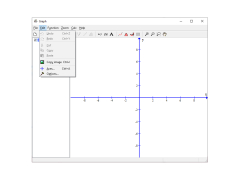Operating system: Windows
Publisher: Ivan Johansen
Release : Graph 4.4.2
Antivirus check: passed
Graph is an open source program designed to build mathematical charts. This application supports all standard functions and allows you to build charts of sinuses, cosines, logarithms, etc. You can specify the color, thickness and style of the lines on the chart, as well as limit the range of input data. Graph also allows you to show conditions of equality and inequality of parts of the equation, visually highlight parts of the chart, build trend lines and import data from external applications (e.g., Excel). You can save ready-made graphics in several formats - PDF, SVG, EMF, JPG, PNG and BMP. In addition, Graph allows you to export the coordinate system (as an image or as an OLE object) to other applications (e.g., Word). The program is able to display tables with calculated function values, allows you to add text comments to the charts, create your own functions and constants, animate charts and much more.
Graph software simplifies the process of creating detailed, customizable mathematical charts, ideal for data analysis and visual presentations.
- Drawing charts of mathematical functions;
- adjustment of chart parameters - line thickness and color, inscriptions, etc;
- Export ready-made graphics to several formats (PDF, JPG, SVG, etc.);
- the possibility of animating graphics.
PROS
Offers diverse graph and chart options.
Enhances understanding and interpretation of data.
CONS
Limited customer support can make troubleshooting difficult.
Complex interface could deter beginner users.