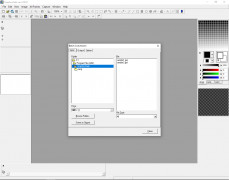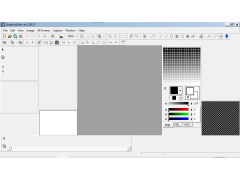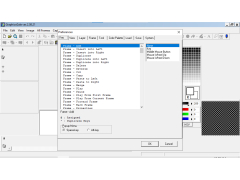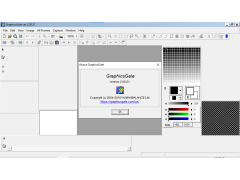Operating system: Windows
Publisher: HUMANBALANCE
Release : GraphicsGale 2.08.21
Antivirus check: passed
Unlike other standard art programs, GraphicsGale is very focused on sprite creation and pixel art, and, as it is focused on it, does it very well. In most other art programs, you have to work layer by layer - or worse, file by file - and most don't even have a means of viewing the animation without compiling it all into a .gif and viewing it, which can be painstaking. GraphicsGale takes care of this and more, making spriting and pixel art a breeze! It can play you art while it's still in progress - no repeated saves and tests required - it can do onion skinning, which shows you the previous frame overlaid transparently to assist in frame creation, works with several layers, and even natively supports multiple file types, so there's no need to convert different formats to save them into the same animation. On top of all this, GraphicsGale is freeware, so no cost is involved in beginning your pixel art or sprite creating journey!
Features:
- Native support of .gif, .ico, .avi, .cur, .ani, and more
- Supports animation within the program, even during frame edits
- Multiple layers to organize and streamline art creation
- Onion Skin option to view previous and next frames in order to better animate sprites.
- Multiple export options - output everything to a sprite sheet, output the animation to a .gif, or make every frame its own file - to better suit individual workflow
- Import images from your scanner, camera, or TWAIN devices, or even create new images from scratch
- Palette control, selective color erase, and color swapping available for faster, more efficient sprite variations
If you find yourself in the market for a good, free pixel art and sprite creation program, be it for avatars, game creation, or just testing out your artistry skills, look no further than GraphicsGale for your needs. Start creating today!
GraphicsGale is very clean and intuitive for beginners and experts alike in Sprite creation, with many easily accessible options to edit, selectively replace, and modify color schemes.
Requires Windows Vista, 7, 8, or 10
PROS
Offers real-time animation preview and frame-by-frame editing.
Free to use with an extensive set of painting tools.
CONS
The interface is quite outdated and not intuitive.
No support for vector graphics.
Daria
GraphicsGale is а great app for animation graphic editing. The program has lots of useful features. It allows users to work with several layers, edit custom icons, batch-convert files, and more. Users especially like that the app supports multiple file types, making the creative process more convenient. Another great feature is that the program comes with useful tutorial videos.
Thu, Feb 15, 2024