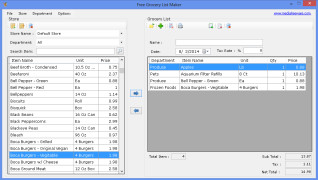Grocery List
An easy-to-use, customizable tool for creating, saving, and printing grocery lists.
Operating system: Windows
Publisher: ExcelTemplates
Release : Grocery List 1.0
Antivirus check: passed
Imagine going grocery shopping without having to carry multiple handwritten lists or trying to memorize every item you need. "Grocery List" software was designed to streamline your shopping planning process. This easy-to-use software allows you to create, save, and print a detailed grocery list directly from your computer or laptop. Perfect for those planning their weekly meals, "Grocery List" software ensures you won't miss any essential ingredient.
Fully compatible with all devices running Windows OS, the "Grocery List" software is completely free of charge. Its ease of use and clear interface make it accessible even to novice users. Furthermore, its download is safe and virus-free, so it won't harm your device.
Features:- Food items are categorized by type in the list template for easy selection of necessary items.
- The ability to add custom items to the list template.
- The list template is in an Excel spreadsheet format, making it easy to manage.
- Separate columns for units and prices in the list template, allowing for easy budget control.
With "Grocery List" software, creating a grocery list is no longer a hassle. It just takes a few minutes to input prices based on your usual store. Once that's done, you only need to tick the items you need to finalize your list. The "Grocery List" software requires low to medium system resources, making it highly functional and efficient.
"Grocery List" software eliminates the hassle of grocery planning and ensures you never forget an essential item.
In conclusion, "Grocery List" software is a handy and essential tool for anyone looking to simplify and streamline their shopping planning process. It ensures you'll never miss an important item on your store visits while helping you stick to your budget.
Allows creation, saving, and printing of detailed grocery list
Allows addition of custom items to the template
Separate columns for units and prices for easy budget control
PROS
Allows easy budget control with price inputs.
Compatible with all devices running Windows OS.
CONS
No mobile app version for on-the-go access.
Doesn't support sharing lists with others.