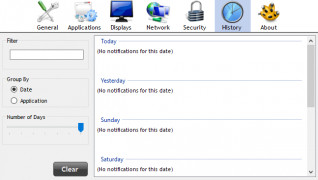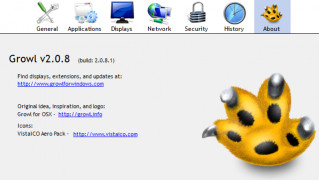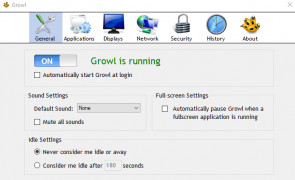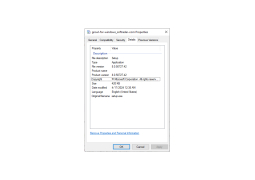Growl
A free system notification tool for Windows
Operating system: Windows
Publisher: Growl for Windows
Release : Growl 2.0.8.1
Antivirus check: passed
Growl for Windows is a free system notification tool released in 2013. It has been designed to give any important updates to the user on any changes to their installed applications that are linked with 'Growl.' The benefit of the software notification tool is centralized, which means it can be installed on multiple smart devices such as a tablet, computer, and laptops, giving the user to control their software notification through one system.
'Groul for windows' has an easy-to-use user interface. Once installed on the system, the notification tool is active. From the software interface, the user can easily select all the applications which are essential to him/her for their use, and the software will start providing notifications.
Groul has been written in a similar way that program Mac & IOS system software using objective-C-language. Groul is also available to be installed on the IOS operating system. The benefit of using 'Groul for Windows' is that it provides an update on the installed running applications as well as and changes the 3rd party developer decides to include. This means the 3rd party software developer has to spend less time in trying to create these notifications to and send to individual users.
Groul is also useful as it keeps running in the background even when the user is not working on any application. This means if the user is taking a lunch break or is having a meeting, the Groul keeps collecting the notifications, and these can be viewed in the 'History' tab embedded within the 'Groul' software.
Groul also provides the user with additional plugins, which can be used to select and change the notification theme so the user can customize their theme of notification according to their own requirement.
It is also a simple and easy-to-install software. The company's website provides clear instructions and also provides the user or a business to obtain multiple licenses, which will benefit the company by giving access to multiple users.
'Growl for windows' also works with the email system. The user can also select from the software settings to allow the software to show notifications on any emails received. This means the user does not need to leave the work to check their emails.
The user is notified on all installed and running applications and can check at the same time without having to check individual software.Features:
- The notification is provided in the form of the bubble chatbox.
- The notification bubble provides 3rd party updates as well as any system software changes.
- The software can provide notifications on multiple installed applications.
- The user-friendly interface can be used to quickly browse and select through important applications.
- The software comes with different display plugins that can change the notification display to suit the user requirements.
Minimum 512 MB RAM
50MB free disk space
Internet connection for updates
PROS
Supports multiple formats and delivery methods.
Highly efficient, low on system resources.
CONS
Lacks a user-friendly interface, can be confusing for beginners.
Notification customization options are rather limited.