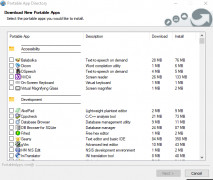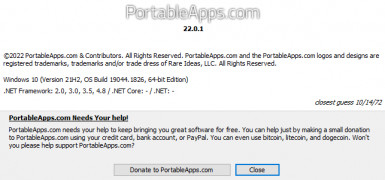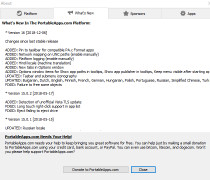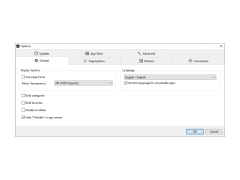PortableApps
Allows users the benefit of making programs more portable in space
Operating system: Windows
Publisher: Rare Ideas LLC
Release : PortableApps 22.0.1
Antivirus check: passed
PortableApps is a software application that is a great product for users who would like to make software portable. By using this program, users can make software suitable for on the go situations in which they are traveling or on the road and would like to save some space and make these products portable.
This software program works in conjunction with cloud drives, such as Google Drive, OneDrive and Dropbox, as well as other external drives such as USB flash drives, memory cards and portable drives such as portable hard drives. It also works with the local drive and keeps files accessible.
It has a full directory and accessible and open-source software, and it is complete in terms of the features and what it holds. I would recommend this for not only advanced users on the go but also beginners who would like to make apps or software portable, as it is very easy to use, has a simple interface and is easy to configure. Settings can be configured and be saved for the future so that you do not need to configure again.
Additionally, users can keep track of their apps in a single space so that you can adjust and modify properties as you would like. It keeps track of objects as a cloud folder would and also centralizes the whole aspect of having portable software. This product is the very top of the line in what it can accomplish and what features it encompasses. I encourage all users to look into it, perhaps as a supplemental tool for when you really need to have a lot of software or applications on your drive. It works with all Windows devices, so you can easily download and install this on any laptop or PC you wish. This is overall a great program with these features, and it being free makes it even better.
Keeps programs and applications accessible and minimized, with easy cloud accessFeatures:
- Make software portable
- Works with local drive
- Attaches to external USB drives and others
- Tracks objects
- Simple and user-friendly interface
Supports external drives including USB flash drives, memory cards, portable drives
Internet connection for cloud storage integration (Google Drive, OneDrive, Dropbox)
Sufficient storage to make software portable
PROS
Consists of wide range of useful applications.
No installation necessary, user-friendly.
CONS
Requires manual updates, lacks automatic update feature.
May experience slower performance compared to regular software.