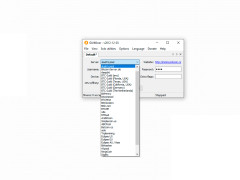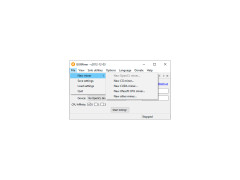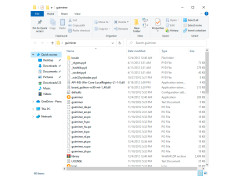GUIMiner
Windows accessible and used for monitoring management
GUIMiner is a bitcoin miner with a convenient graphic shell, based on PyOpenCL. With its help you can quickly connect to the right pool and start mining cryptocurrency. The program supports GPUs and CPU-mining, and works with graphics adapters from both AMD and NVIDIA. Initially, he was already set up to work with the most popular pools. To connect to these, simply enter the data from the account and select the mining method.
The owners of so-called bitcoin farms will need the ability to track statistics on all the machines "attached" to the account. GUIMiner provides detailed statistics on the volume of extracted cryptocurrency, current capacity, production complexity and bitcoin rate on the largest stock exchanges - that is, all the information required by "advanced" miners. It is also possible to configure the parameters of cryptocurrency production on the current machine, but the parameters of these parameters are rather small. The user can only select the number of cores (when CPU-mining) and the degree of load on the card (when GPU-mining). OpenCL and CUDA technologies are supported.
GUIMiner provides a user-friendly interface for bitcoin mining and comprehensive statistics, supporting both GPU and CPU mining methods.
Among the interesting things to note is the support of solo mode, in which GUIMiner does not connect to the pool. However, the profitability of this mining method is extremely questionable. But more useful and practical features include working in the background, "remembering" data from the account between sessions and displaying information about each connected miner in a separate window.
Recently, the developer has implemented the possibility of viewing the balance in the pool and withdrawing funds to the specified Bitcoin-purse directly from the GUIMiner interface.
- a convenient graphical shell that allows you to quickly connect to the pool and start extracting cryptocurrency;
- Display information on all connected miners in separate tabs;
- support for OpenCL, CUDA and CPU Mining;
- working in the background;
- solo-mining support;
- Automatic configuration of connection to popular pools;
- View the current balance in the pool and withdrawals to the Bitcoin wallet directly from the miner interface;
- GUIminer-Scrypt's own fork for chain mining.
PROS
User-friendly interface for beginners.
No advanced technical knowledge required.
CONS
A lack of regular updates and support.
Interface may be challenging for beginners.