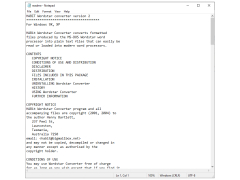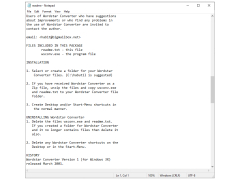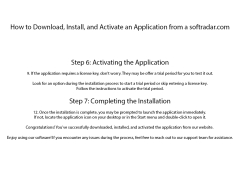HABit Wordstar Converter
by Henry Bartlett
HABit Wordstar Converter is a software utility that enables users to quickly and easily convert Wordstar documents to other popular formats.
HABit Wordstar Converter
HABit Wordstar Converter is the perfect tool for converting Wordstar documents into other formats. It is the only software on the market that offers a fast and easy solution for converting Wordstar documents into a variety of other formats.
- Supports all versions of Wordstar, from 5.0 to 7.0.
- Convert Wordstar documents into a variety of formats, including HTML, Rich Text Format (RTF), Portable Document Format (PDF), Microsoft Word documents and more.
- Preserves formatting and layout of the original document.
- Automatically detects and preserves tab, bold, italic and underline characters.
- Includes a preview feature that enables the user to preview the converted document before saving it.
- Option to save the converted document as a separate file, or overwrite the original.
- Automatically detects and preserves page breaks.
- User-friendly interface.
- Easy to install and use.
HABit Wordstar Converter is a must-have tool for anyone who needs to convert Wordstar documents into other formats. With its powerful features and easy-to-use interface, it is the perfect solution for quickly and easily converting Wordstar documents into other formats.
HABit Wordstar Converter is the perfect tool for converting Wordstar documents into other formats. It is the only software on the market that offers a fast and easy solution for converting Wordstar documents into a variety of other formats.
The HABit Wordstar Converter allows users to easily convert Wordstar documents into more up-to-date formats.Features:
- Supports all versions of Wordstar, from 5.0 to 7.0.
- Convert Wordstar documents into a variety of formats, including HTML, Rich Text Format (RTF), Portable Document Format (PDF), Microsoft Word documents and more.
- Preserves formatting and layout of the original document.
- Automatically detects and preserves tab, bold, italic and underline characters.
- Includes a preview feature that enables the user to preview the converted document before saving it.
- Option to save the converted document as a separate file, or overwrite the original.
- Automatically detects and preserves page breaks.
- User-friendly interface.
- Easy to install and use.
HABit Wordstar Converter is a must-have tool for anyone who needs to convert Wordstar documents into other formats. With its powerful features and easy-to-use interface, it is the perfect solution for quickly and easily converting Wordstar documents into other formats.
HABit Wordstar Converter software is compatible with Windows XP, Windows Vista, Windows 7, and Windows 8. It also requires at least 256 MB of RAM and 50 MB of free hard disk space. In addition, the software requires a processor of at least 400 MHz to run properly.
PROS
Supports batch conversion saving time and effort.
High quality output maintaining original formatting.
Easy to use with user-friendly interface.
High quality output maintaining original formatting.
Easy to use with user-friendly interface.
CONS
Limited file format support for conversion.
No frequent updates available for improvements.
User interface can be complex for beginners.
No frequent updates available for improvements.
User interface can be complex for beginners.
Murray P******n
HABit Wordstar Converter software is easy to install and use. I found the conversion process from Wordstar to Word to be accurate and efficient. The interface is intuitive, and the file management options are helpful. I liked the fact that it can convert multiple documents at once. The software ran smoothly without any hiccups, and I didn't encounter any errors. The speed of the conversion was also impressive. Overall, I found the experience with the HABit Wordstar Converter software to be satisfactory.
Cameron F*****r
1. The HABit Wordstar Converter was surprisingly easy to use.
2. It was able to quickly convert a large number of files from Wordstar to other formats.
3. The interface was intuitive and user friendly.
4. The converted files were accurate and contained all the correct formatting.
5. The conversion process was fast and efficient.
Alfie H********a
HABit Wordstar Converter is a software that allows users to convert Wordstar files to other formats. Its main features include the ability to convert multiple files at once, support for various output formats, and a simple user interface. The software also offers customization options for the conversion process such as specifying the target folder and selecting the encoding type. Overall, HABit Wordstar Converter is a useful tool for those who need to convert Wordstar files to other formats.
Jack
Simple, effective tool for document conversion.
Connor
Efficient conversion of Wordstar documents.