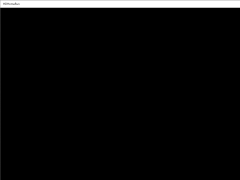HDHomeRun
by SiliconDust
HDHomeRun is a TV streaming device that allows users to stream live TV over their home network.
HDHomeRun by SiliconDust is a powerful and versatile hardware and software solution for streaming television content. It allows users to watch and record live TV on their computer, laptop, tablet, or smartphone. With the HDHomeRun app, users can access up to four tuners, allowing them to watch multiple channels at the same time.
• Watch live TV without a cable subscription – HDHomeRun allows users to access over-the-air (OTA) television broadcasts without a cable subscription. This makes it a great way for cord-cutters to keep up with their favorite shows.
• Record your favorite shows – With HDHomeRun, users can record their favorite shows and movies with the built-in DVR feature. They can also use the app to schedule recordings and access them from any device.
• Stream to multiple devices – HDHomeRun allows users to stream to multiple devices at once. This means they can watch their content on their computer, laptop, tablet, or smartphone.
• Access different services – HDHomeRun is compatible with many popular streaming services, such as Netflix, Hulu, and Amazon Prime Video. This makes it easy to access all of your favorite content in one place.
• Easy setup – HDHomeRun is easy to set up and use. It comes with a simple installation guide, and the software is intuitive and user-friendly.
• Works with multiple devices – HDHomeRun is compatible with Windows, Mac, Android, and iOS devices. This makes it a great option for users who want to access their content from multiple devices.
• Affordable – HDHomeRun is an affordable option for streaming TV content. The hardware is relatively inexpensive, and the software is free to use.
• Reliable – HDHomeRun is a reliable and secure solution. It uses advanced encryption to protect your data, and it’s been tested and verified for high performance.
• Support – HDHomeRun has a knowledgeable customer support team that’s available to answer any questions or concerns. They’re also available to help with setup and troubleshooting.
HDHomeRun allows users to watch and record live TV on multiple devices simultaneously.Features:
• Watch live TV without a cable subscription – HDHomeRun allows users to access over-the-air (OTA) television broadcasts without a cable subscription. This makes it a great way for cord-cutters to keep up with their favorite shows.
• Record your favorite shows – With HDHomeRun, users can record their favorite shows and movies with the built-in DVR feature. They can also use the app to schedule recordings and access them from any device.
• Stream to multiple devices – HDHomeRun allows users to stream to multiple devices at once. This means they can watch their content on their computer, laptop, tablet, or smartphone.
• Access different services – HDHomeRun is compatible with many popular streaming services, such as Netflix, Hulu, and Amazon Prime Video. This makes it easy to access all of your favorite content in one place.
• Easy setup – HDHomeRun is easy to set up and use. It comes with a simple installation guide, and the software is intuitive and user-friendly.
• Works with multiple devices – HDHomeRun is compatible with Windows, Mac, Android, and iOS devices. This makes it a great option for users who want to access their content from multiple devices.
• Affordable – HDHomeRun is an affordable option for streaming TV content. The hardware is relatively inexpensive, and the software is free to use.
• Reliable – HDHomeRun is a reliable and secure solution. It uses advanced encryption to protect your data, and it’s been tested and verified for high performance.
• Support – HDHomeRun has a knowledgeable customer support team that’s available to answer any questions or concerns. They’re also available to help with setup and troubleshooting.
The HDHomeRun software runs on Windows 10, Windows 7, macOS 10.15, and Linux. It requires a Pentium 4 processor or higher, at least 2GB of RAM, and at least 100MB of free disk space. Additionally, it requires a network connection and an HDHomeRun tuner.
PROS
Streams live TV to multiple devices simultaneously.
Allows recording of TV shows.
User-friendly interface and easy setup.
Allows recording of TV shows.
User-friendly interface and easy setup.
CONS
Limited features compared to other digital media players.
Requires a strong, stable internet connection.
User interface not very intuitive or user-friendly.
Requires a strong, stable internet connection.
User interface not very intuitive or user-friendly.
Kai Z*******i
I recently tried the HDHomeRun software on my laptop for streaming live TV. The software allows me to watch live TV channels on my laptop, so I don't need to use a TV. The interface was easy to use and I was able to quickly find the channels that I was interested in. The streaming quality was good and I had no issues with buffering or freezing. I was able to switch between channels quickly and without any problems. The software also has a few extra features such as an electronic program guide and recording options. The price was reasonable too. Overall, I was very satisfied with the HDHomeRun software.
Sam O*****u
HDHomeRun software has been a great addition to my home entertainment experience. I have been able to watch live TV from my smart TV and mobile devices. I have also been able to record and stream shows and movies with ease. The user interface is very easy to use and I have had no issues with getting the software up and running. It's a great solution for streaming live TV.
Rory J.
HDHomeRun is a software that allows users to stream live TV channels to their devices over a home network. The software offers features such as DVR capabilities, program guide, and compatibility with various devices and operating systems. Users can also watch and record multiple channels simultaneously and pause, rewind or fast-forward live TV. Additionally, the software offers support for closed captioning, parental controls, and remote access.
Mason F.
The HDHomeRun software provides a user-friendly interface for streaming live TV channels and recording programs.
Samuel
Efficient streaming, occasional buffering, user-friendly interface.
Arlo
Reliable streaming, intuitive interface.