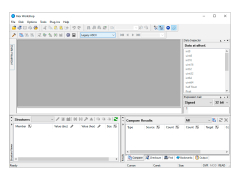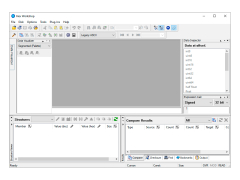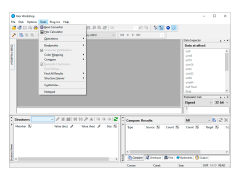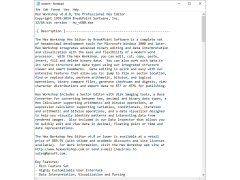Hex Workshop
App use on windows to combine binary editing and easy to visualize chat
Hex Workshop is a program for editing files in hexadecimal format. This application combines the functions of a Hex editor and data interpreter with the ease and flexibility of modern text editors. With Hex Workshop you can modify, copy, paste and delete binary data, use smart bookmarks, view code structure, quickly find code fragments, search and replace data, use arithmetic and logical operations, compare binary files, generate checksums, and export data to RTF and HTML formats. The program is able to convert data between hexadecimal, decimal and binary representation systems, supports the use of conditions and variables, and can import and export code blocks. The Hex Workshop interface is almost fully customizable - you can control the appearance of the main editor window, the color representation of the data and specify where and what data should be displayed. Hex Workshop panels can be integrated into the main program window or displayed in a "floating" form.
Hex Workshop simplifies the process of editing binary data by combining a hex editor and data interpreter.
- editing files in hexadecimal format;
- conversion between hexadecimal, decimal and binary representation systems;
- comparing binary files;
- wide range of options for setting up the interface;
- support for arithmetic and logical operations, variables, cycles and conditions.
PROS
User-friendly interface with customizable options.
Supports large file sizes without affecting system performance.
CONS
Does not support many common file formats for hex editing.
The user interface appears outdated compared to similar softwares.
William
Would you like to get a set of hexadecimal development tools? If your answer is positive, you should check out Hex Workshop.
Thu, Feb 8, 2024
Hex Workshop is a cool app which has lots of useful functions. With the help of the app it is possible to work with data in its native structure. You can jump to file or sector location, replace data and so on. It’s also possible to generate digests or export data to RTF.
Users like the fact that they can customise the look of the main editor window. The app works on Microsoft Windows 2000 or later.