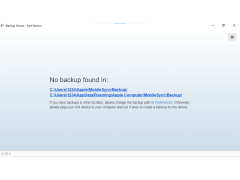iBackup Viewer
Allows one to extract data from iPhone Backups
Operating system: Windows
Publisher: iMacTools.com
Release : iBackup Viewer 4.12.4
Antivirus check: passed
iBackup Viewer is an iPhone extraction software that lets you get all you're old data from you're old iPhone.
Features:
- Free version works all paid features(extract contacts, exporting and printing SMS and iMessage messages to PDF, photos videos and more
- Encrypted iOS backups(will get data from encrypted iPhone backups)
- Save backed up Contacts(extract iPhone backups and export to mac address book or contacts app)
- Extract SMS, WhatsApp History(Extract and recover SMS messages from iTunes backups, save chats to pdfs, create HTML files for all messages)
- Photo and Video Attachments( Messages will always contain photos and video clips for sharing, iBackup Viewer will also extract the said attachments for showing and saving)
- Save iOS notes( iBackup viewer allows you to extract and save notes to you're computer easily to text files)
- Export Voice Memos and Recordings( iBackup viewer helps you save voice recordings from you're iPhone, allows you to extract all memos and recordings and play/preview recordings)
- Save and Print Phone Call History(iBackup viewer allows you to save call history as text files)
- Extract Photos from old iPhone backups( iBackup viewer can extract photos from backups, you can then save the photos to your computer easily)
- Export internet view History/ Bookmarks to Safari( iBackup viewer will extract wanted internet history and can bookmark favorited ones)
- View app files in a different mode( View files as text, binary, image and property list format. iBackup viewer will automatically detect the file format)
iBackup Viewer is a free and paid software that lets iPhone users extract and in some cases manipulate data from iPhone backups. The free version has all features as paid, paid just has unique bonuses that aren't at all necessary, like the encrypted iOS backups. iBackup viewer is very useful for anyone that like to backup data or just likes upgrading their phone a lot and don't want to lose data.
Has a free version plus the paid version has many lets you extract a lot of data
MacOS X 10.8 or later
Minimum 1 GB RAM
Minimum 500 MB free disk space
PROS
Offers password encryption to ensure data safety.
Supports various file types including messages, contacts, and call history.
CONS
Limited features in the free version.
Occasionally slow when backing up large files.
Owen
iBackup Viewer is an iPhone explorer backup app and iPhone tool.
Tue, Mar 26, 2024
The app allows users to easily extract any important data from iOS backups. With the help of this program it is possible to extract photos, browser history and bookmarks, messages, voice memos and more. An integrated search tool allows users to easily locate their files.
Unfortunately, the app doesn’t seem to be able to extract audio files. Another drawback is that it occasionally starts running slowly.
Still, users find iBackup Viewer to be user friendly and reliable. They believe that it’s a handy app for extracting and managing data from iPhone, iPad or iPod backups.