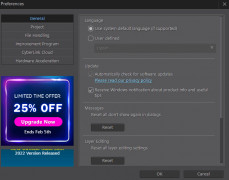Icecream PDF Split&Merge
A tool to split and merge PDFs
Operating system: Windows
Publisher: icecream apps
Release : Icecream PDF Split&Merge 3.47
Antivirus check: passed
PDF Split and Merge for Windows is an application produced by Ice Crem Apps that one can download and use for free for a basic version, or download the PRO version for a small one time fee. Its basic version supports basic merge PDF and split PDF functions and the ability to edit pages of a PDF. For example, you can use the basic version to remove groups of pages from a PDF, remove specific pages from a PDF, split PDFs into individual pages, split one larger PDF into smaller PDFs, or take multiple PDFs and merge them into one larger PDF.
Furthermore, the PRO mode allows you to set passwords for merged PDFs and define an author name for the merged PDFs, help to keep your files secure and encrypted. Whereas for the free, basic mode, you are limited to personal usage. With the PRO mode, you can use PDF Split and Merge for commercial purposes. Your files will remain secure since they do not need to be uploaded online.
The user interface is also simple and easy to use, with support for drag and drop your files, allowing you to manage your multiple files easily. The program is available in multiple languages, including English, Spanish, Dutch, Japanese, Italian, Turkish, and Danish.
A tool for editing pages of PDFsFeatures:
- Split a PDF file into multiple single-page PDFs
- Split PDFs by specifying a range of pages
- Removing a range of pages from a PDF
- Removing a specific page from a PDF
- Combine various PDF documents into one PDF
- Split and merge numerous PDFs
- Files remain secure since they do not need to be uploaded online
Available for Windows 10, Windows 8.1, Windows 8, Windows 7, Windows 2003, Windows 2000, Windows Vista, Windows XP.
PROS
Preview function offers user control.
Multilingual and user-friendly interface.
CONS
Occasional crashes on larger PDF files.
No mobile app version available.