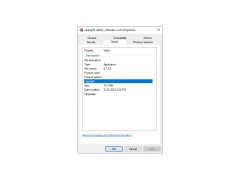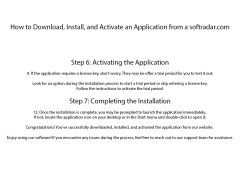openPDF Editor
A great tool for editing files in the PDF format
Operating system: Windows
Publisher: openTrends Systems Solutions
Release : openPDF Editor 0.7.0.0
Antivirus check: passed
OpenPDF Editor for Windows is a must-have application if you need to edit your PDF files. The software is extremely easy to use; it bases itself on open source applications like Tablet, Cryptoapplat, and JPedal.
A great example as to where I found OpenPDF Editor for Windows to be an extremely useful tool is where I have been emailed forms to sign and fill in. It would seem old fashioned nowadays to print a form out and fill it in with a pen and ink. But with OpenPDF Editor for Windows, I can download the PDF file and fill it in quickly and even sign the form and send it back.
Within a business environment, you may be receiving and sending multiple receipts and invoices over email. Sometimes the quality may be bad, and sometimes the actual information may be incorrect. If a huge corporation has sent you an invoice in a PDF format through an automated system and included an error on the document, You may want to get into contact with that company and ask them to send you the correctly edited document, and This may take weeks if not months as their whole system is automated and it would need an actual human, not a robot to edit the PDF. With OpenPDF Editor for Windows, you can simply modify the document yourself quickly and easily.
The main benefit of using OpenPDF Editor is its user-friendly interface for editing, signing, and printing PDF documents swiftly and efficiently.
Another great example as to where OpenPDF Editor for Windows can be extremely useful is the printing of documents. Some PDF documents can be highly saturated and include vast amounts of data, which is completely irrelevant to your needs. With OpenPDF Editor for Windows, you can modify the document into a Printer-friendly format. Also, minimizing the ink, your printer would need to print out this document.
Anyone can use this software, not just the computer experts, as its really simple.
If you regularly find the need to modify PDF files, then this software is a must.
The best thing about this software is that it is free.
Various Languages are available, including :
- English, Italian,
- Polish,
- Spanish,
- Chinese,
- French,
- German and Japanese.
Features:
- The ability to sign a PDF format document.
- Support on the ACROJS platform.
- Support for XFA scripting.
- The ability to edit, save, validate, and print PDF format documents.
Requires the operating systems :
- Windows 7,
- Windows Vista,
- Windows 98,
- Windows 8,
- Windows 2003,
- Windows XP,
- Windows 2000,
- Windows 2008,
- Windows 10
PROS
Has simple, user-friendly interface.
Offers diverse PDF editing tools and features.
CONS
Interface is not particularly user-friendly.
Lacks advanced features like cloud integration and digital signature.