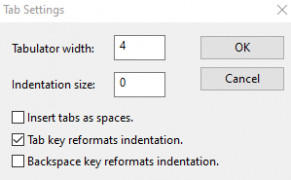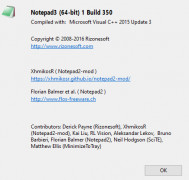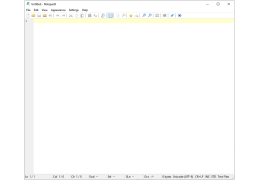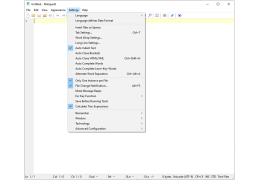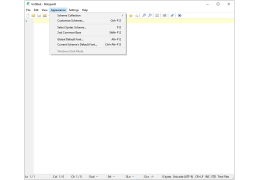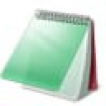
Notepad3
A speed and lightweight Scintilla-based text editor with advanced functionality
Operating system: Windows
Publisher: Derick Payne
Release : Notepad3 6.23.203.2
Antivirus check: passed
The original Windows text editor notepad is one of the defining and key features of the operating system. Lightweight and simple, notepad serves as a fantastic way for a user to input text and other data into their computer. However, in today's modern times, users expect more advanced functionality out of their machines. This is where Notepad3 for Windows comes into the picture. Notepad 3 for Windows is a complete reimagining of the original Windows notepad that still maintains the simplicity and ease of function of the original. Users who are comfortable using the original notepad will feel right at home, while more advanced users will find incredible new features to take advantage of.
Notepad3 for Windows is based around Scintilla programming. It is extremely small in file size and very lightweight, making it very efficient and pleasing for the user to use on any operating system no matter what hardware they are running. One of the core new features in this program is color text highlighting, which allows users to dynamically color their text inputs for editing purposes and for other amazing uses such as studying and making highlights for taking notes at a future point in time. There are even more advanced features such as automatic sentence reading and completion based upon text patterns, automatic paragraph, and break-line indentation, text searching and find and replace, and a load of other features that will increase productivity and functionality for the user.
This text editor also features the ability to read and recognize almost every programming language and syntax that exists today. This makes it incredibly versatile for programmers and other computer users who want an easy program to write code in and don't want to feel restricted because their programming language of choice is not supported. Users can even do things such as create bookmarks within their files for files that are very long and features lines and lines of text input. Simply put, you would be hard-pressed to find a feature this program does not support.
Completely overhauls and expands the basic Windows notepad by adding advanced user features such as color highlighting and support for programming languagesFeatures:
- Extremely light digital footprint and increased program efficiency despite the expanded features makes this program perform like a dream
- Scintilla-based text editing allows the user to perform color-based highlighting of text for editing purposes and other implementations
- Supports almost every imaginable programming language and syntax, such as C, C++, BAT, XML, VBScript, etc.
- Includes advanced user features such as bookmarks, find and replace, auto sentence completion, automatic indentation, bracket matching, etc.
- Built upon the basic Windows notepad editor so anyone familiar with the basic interface should feel immediately comfortable using this program
Lightweight hardware configuration
Support for Scintilla programming
Can read almost every programming language and syntax
PROS
Supports various programming languages.
Free to download and use.
CONS
No support for macOS or Linux platforms.
User interface seems outdated.