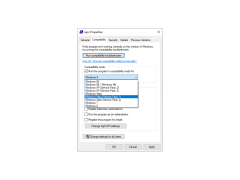IE PassView is a small utility that allows you to view passwords stored in your Internet Explorer browser.
It supports the new beta version of Internet Explorer 7.0, as well as older versions of Internet Explorer, v4.0 - v6.0.
IE PassView does not require installation or additional DLL files. To run this program you just need to copy the exe file (iepv.exe) to any folder and just run it. After starting iepv.exe, IE PassView scans all passwords installed on your Internet Explorer browser and displays them in the main window.
IE PassView provides a convenient solution for viewing and retrieving all stored passwords in your Internet Explorer browser.
Remember that in the latest beta version of Internet Explorer 7.0 (Beta 3), FTP passwords are not saved in the operating system.
IE PassView can recover 3 types of passwords:
AutoFill Passwords: When logging in to a web page that has a password entry form, Internet Explorer may ask you if you want to save this password in the system after clicking the login button. If you select "save password", it is saved as autofill password.
Remember that some websites (such as the Yahoo login page) intentionally disable the password storage feature to avoid being stolen by others.
HTTP authentication passwords: some websites allow the user to login only after entering the login and password in a separate window. If you select "save password" in this dialog box, it is saved as HTTP authentication password.
FTP passwords: just passwords to FTP addresses (ftp://.)
- No additional DLL files or installation required
PROS
Simple, user-friendly interface.
Recovers passwords quickly and efficiently.
CONS
Doesn't support all browser types, limiting compatibility.
Lacks advanced features for password management.