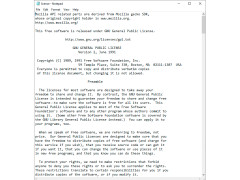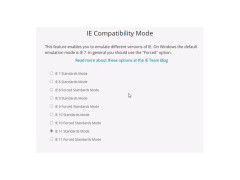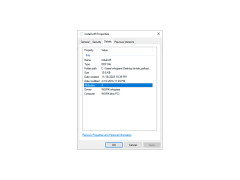IE Tab - a small plugin that allows you to browse the Internet pages that are optimized for Internet Explorer, through other browsers (Mozilla Firefox, Flock). This is necessary when travelling across the network, you encounter sites that do not display the information correctly. The plugin allows you to open any site in a new or current tab of Firefox using the engine from Internet Explorer, as well as, if necessary, to transfer the current page to the above mentioned browser. Besides, the program provides the possibility to set up automatic opening of sites intended for the IE engine.
After installing the IE Tab, all you have to do is right-click on the desired page and select "Display page in IE Tab" from the context menu. You can also launch the plugin using the IE Tab icon in the status bar (at the bottom of the Firefox browser window) or display a special icon in the navigation bar. The page will reboot "in Internet Explorer style" while remaining in Mozilla's browser window.
IE Tab allows seamless browsing of Internet Explorer-optimized webpages directly within different browsers like Firefox and Flock.
- Quick installation and ease of use;
- correct display of sites written specially for Internet Explorer;
- the possibility of opening the page separately through the IE browser;
- possibility of automatic opening of sites with the help of this plugin.
PROS
Features include clipboard syncing and user-friendly interface.
Enhances productivity by reducing need to switch between different browsers.
CONS
Not compatible with all browsers, limiting its overall usability.
Occasionally struggles with complex websites, causing slow performance.
Liam
IE Tab is a web browser extension. It is basically for the Google Chrome browser. However, it works in every Chromium browser.
Thu, Feb 1, 2024
This extension allows users to view pages using MSHTML, the Internet Explorer browser engine. It is highly necessary for those websites which have special rendering properties to Internet Explorer. It currently has the GNU GPL license.
This extension works as an emulator for emulating the Internet Explorer environment inside the Chromium browser. However, it needs a separate executable file named ietabhelper.exe.
Users can create a custom list of URLs that will automatically open in the IE Tab each time. It also has additional group policy support for enterprise development. It can use Java, Silverlight, and ActiveX in Chrome seamlessly. Additionally, this extension never collects any user data.