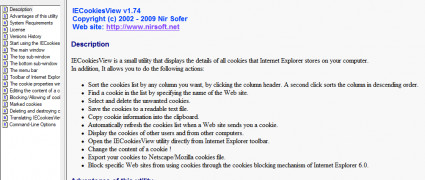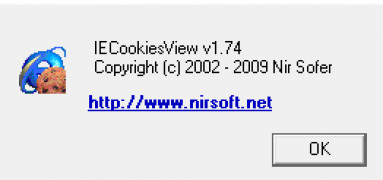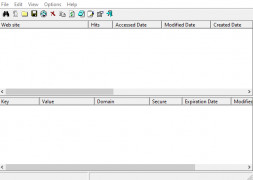Operating system: Windows
Publisher: Nir Sofer
Release : IECookiesView 1.74
Antivirus check: passed
This program works for Internet Explorer to display the information attached to cookies that users have encountered during their internet use. It collects the cookies into a list that a user can view all at once. They are able to sort the cookies based upon multiple qualities. Additionally, they can see which cookies are attached to which websites. Users can either save cookies or delete unwanted ones.
Users can also alter the fundamentals of the cookies if they desire to do so. They can be saved or exported to files as well. Based on the types of cookies they encounter, they can block the websites that are attributed to those cookies.
Users do not have to pay for this service, and it does not require any other installation of any other programs. It is a freeware so it can be freely shared and distributed. It is available in many languages.
Users can take advantage of cookies by searching, viewing, deleting them, etc.Features:
- Provides a list of cookies
- Users can organize cookies in whichever way they want
- Cookies can be deleted
- Contents of cookies can be changed
- Websites attributed to cookies can be blocked
Internet Explorer browser installed
Sufficient storage for installation
Internet connection for updates
PROS
Supports all major browsers improving compatibility.
Very straightforward and user-friendly interface.
CONS
Lacks a comprehensive user manual or help guide.
Interface appears outdated and dull.