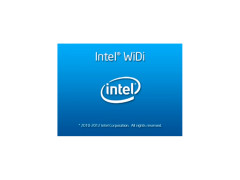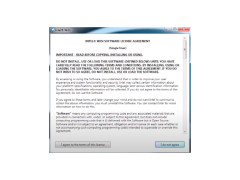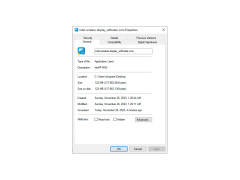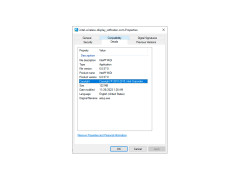Intel Wireless Display for Windows is a device you can use to simply and conveniently stream multimedia from any desktop or laptop computer display onto your compatible HDTV or HDMI monitor wirelessly. There is no direct cable link between your PC and TV at all--the signal is broadcast directly from the computer to the TV.
Features:
- Windows 10/8/7 compatible
- Easy to setup
- 4K Ultra HD displays supported
- The file size of 206MB
You can binge-watch Netflix and Hulu shows, jam out to your favorite tunes, upload those old family photos, scroll through dozens of apps just like on your smartphone or even view some funny cat videos on YouTube.
It is small and portable.
Intel Wireless Display, or WiDi for short, was invented in 2006 and introduced to the consumer public in 2010. It runs on Windows 10, Windows 8, Windows 7, has a file size of 206.04MB and as of Jan 12th, 2015, it has 27,764 total downloads.
Though it may seem obvious, both the computer and the tv will need to be Intel-compatible to work properly. You will also want to be sure your computer has the latest updates of Intel Wireless Display software installed. Putting your PC and the WiDi streaming device as close to each other as possible will give you the best performance.
The good things about WiDi is that the device itself is small, not heavy or clunky, and it has the ability to convert your TV screen into a second monitor if you need or want to get some work done online while you stream TV shows or listen to music, which can help keep your PC from lagging, which I'm sure everyone hates when that happens. The only drawbacks seem to be that you cannot play any DVD or Blu Ray discs while WiDi is enabled; also, this product is not available everywhere.
Earlier versions were only able to support 780p or 1080p resolutions while later versions supported 4K Ultra HD displays.
Compatible Intel processor
HDTV or HDMI monitor support
At least 206MB of available disk space
PROS
Requires minimal setup with user-friendly interface.
Provides high-definition audio and video quality.
CONS
Performance issues like lagging or freezing during high-definition streaming.
No MacOS or Linux support, only available on Windows.