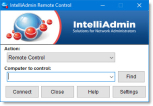
IntelliAdmin Remote Control
by IntelliAdmin, LLC
IntelliAdmin Remote Control is an easy-to-use remote administration tool for Windows-based computers.
IntelliAdmin Remote Control software is an advanced remote control solution for Windows and Mac computers. It is designed to give you complete control over remote computers from anywhere, at any time. With IntelliAdmin Remote Control, you can securely access and manage remote devices, manage and transfer files, and share applications.
• Remote Desktop Access: Connect to and control any remote computer, regardless of its operating system, over a secure connection.
• File Transfer and Sharing: Upload, download, and share files between local and remote computers with ease.
• Remote Application Sharing: Share applications between local and remote computers with a single click.
• Network Administration: Easily manage and configure computers in a network.
• Remote Power Management: Remotely power on and off computers, reboot, and shut down, as well as configure power settings.
• Remote Printing: Print documents remotely from any computer to any printer.
• Remote Troubleshooting: Securely diagnose, troubleshoot, and repair remote computers.
• Remote Registry Access: Access and modify the remote system registry.
• Remote Process Viewer: View and manage running processes on the remote computer.
• Remote Event Log Viewer: View and manage the remote event log.
• Remote Clipboard Access: Copy and paste data between remote and local computers.
• Remote Task Scheduler: Schedule tasks for remote computers.
• Remote Software Installation: Install, update, and uninstall software on remote computers.
• Security: IntelliAdmin Remote Control software is designed with security in mind. It uses a secure connection that is encrypted with SSL to ensure data remains secure and private.
• Easy to Use: IntelliAdmin Remote Control software is easy to use and set up. With an intuitive user interface, you can quickly and easily connect to and manage remote computers.
• Cross-Platform Compatible: IntelliAdmin Remote Control software is compatible with Windows and Mac computers.
• Multi-Session Support: IntelliAdmin Remote Control software supports multiple simultaneous remote sessions.
• Multi-User Support: IntelliAdmin Remote Control software supports multiple users and accounts.
• Customization: IntelliAdmin Remote Control software is highly customizable and can be adapted to fit your specific needs.
IntelliAdmin Remote Control allows for easy remote access to any computer or server.Features:
• Remote Desktop Access: Connect to and control any remote computer, regardless of its operating system, over a secure connection.
• File Transfer and Sharing: Upload, download, and share files between local and remote computers with ease.
• Remote Application Sharing: Share applications between local and remote computers with a single click.
• Network Administration: Easily manage and configure computers in a network.
• Remote Power Management: Remotely power on and off computers, reboot, and shut down, as well as configure power settings.
• Remote Printing: Print documents remotely from any computer to any printer.
• Remote Troubleshooting: Securely diagnose, troubleshoot, and repair remote computers.
• Remote Registry Access: Access and modify the remote system registry.
• Remote Process Viewer: View and manage running processes on the remote computer.
• Remote Event Log Viewer: View and manage the remote event log.
• Remote Clipboard Access: Copy and paste data between remote and local computers.
• Remote Task Scheduler: Schedule tasks for remote computers.
• Remote Software Installation: Install, update, and uninstall software on remote computers.
• Security: IntelliAdmin Remote Control software is designed with security in mind. It uses a secure connection that is encrypted with SSL to ensure data remains secure and private.
• Easy to Use: IntelliAdmin Remote Control software is easy to use and set up. With an intuitive user interface, you can quickly and easily connect to and manage remote computers.
• Cross-Platform Compatible: IntelliAdmin Remote Control software is compatible with Windows and Mac computers.
• Multi-Session Support: IntelliAdmin Remote Control software supports multiple simultaneous remote sessions.
• Multi-User Support: IntelliAdmin Remote Control software supports multiple users and accounts.
• Customization: IntelliAdmin Remote Control software is highly customizable and can be adapted to fit your specific needs.
To install and use IntelliAdmin Remote Control software, you must have the following:
• Windows 10, 8, 7, Vista, or XP (32-bit or 64-bit)
• Minimum processor: Pentium 4 or equivalent
• Minimum RAM: 1 GB
• Minimum hard disk space: 20 MB
• Network connection (LAN, WAN, or Internet)
• Microsoft .NET Framework 2.0 or higher
• Internet Explorer 6 or higher
• Windows Firewall or other equivalent software to allow access to the remote computer
• Windows 10, 8, 7, Vista, or XP (32-bit or 64-bit)
• Minimum processor: Pentium 4 or equivalent
• Minimum RAM: 1 GB
• Minimum hard disk space: 20 MB
• Network connection (LAN, WAN, or Internet)
• Microsoft .NET Framework 2.0 or higher
• Internet Explorer 6 or higher
• Windows Firewall or other equivalent software to allow access to the remote computer
PROS
Allows remote access to multiple systems without user intervention.
Supports VPN connection for secure remote management.
Easy to install and user-friendly interface.
Supports VPN connection for secure remote management.
Easy to install and user-friendly interface.
CONS
Limited features for the price compared to other remote control software.
Complicated interface, not user-friendly for non-technical individuals.
Lack of 24/7 customer support can be frustrating.
Complicated interface, not user-friendly for non-technical individuals.
Lack of 24/7 customer support can be frustrating.
Jack Klekamp
I have used IntelliAdmin Remote Control Software for a few years now. It's a great tool for managing remote computers and servers. I find it easy to use and the interface is intuitive. It allows me to quickly connect to and control remote systems, as well as transfer files and folders. The software allows me to troubleshoot and resolve problems quickly and easily. It also has an extensive range of features, including remote installation and uninstallation of applications, remote registry editing and more. I find it to be reliable and secure, and the customer service is great. Overall, I'm very satisfied with this software.







