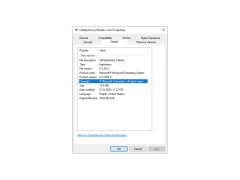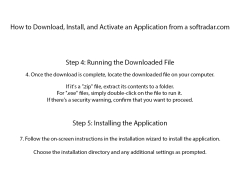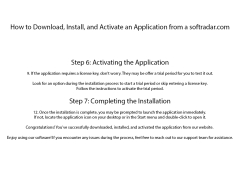IntelliPoint
Mouse Pointing software to ensure optimal performance of your mouse
Operating system: Windows
Publisher: Microsoft Corporation
Release : IntelliPoint 8.2
Antivirus check: passed
This software program is for users who need a program to ensure optimal mouse performance. It is free to download and very easy to use. It is for Windows users only. It is highly recommended to users who use their mouse for browsing or other tasks on their Windows device. Perhaps its biggest use comes to users who work in windows of various sizes, in order to ensure optimal mouse quality and performance. I personally think that to delay and prevent any sort of lag and incompatibility that all users should have this driver software because as you switch tabs and windows, you will otherwise see the delayed performance and tremendous lag in your mouse activity.
I would recommend this to all computer or PC users who would like a smooth experience in browsing and other tasks, as this is necessary to be successful in your field of work and also to make use of the best use of your time. Without this software, you may at times see a lag in device performance, especially when switching tabs or windows, and this is where it comes in handy.
Designed by Microsoft, this is essentially a software that all users need and should have because it is the standard and absolute standard baseline for users who use Windows devices. It has no reliable alternatives, and this Microsoft branded software program is the one to download. So for beginners who do not know what to download to ensure mouse performance and other things as well, start with this program because it will ensure a smooth beginning. It is effortless to download, locate on the site. It is also very easy and very fast in its installation. I would highly recommend this to all users that need help on getting started, in addition to other essential Microsoft branded free software.
It also optimizes the scroll rate, so when you are scrolling down a page or pages, you will not have an issue controlling your mouse. This is where reliability and ease of use plays a role, because if this is not optimized, then you are not able to even browse and view pages effectively because your mouse will not function as intended. So to make sure you also can view web pages and be efficient with your time as opposed to wasting it with lags and a lack of control in where your mouse is going, preventing you from scrolling, check out this program today.
Has automatic maintenance updates and tracks performance to ensure qualityFeatures:
- Mouse pointing software to make sure performance is optimal
- Optimizes scrolling speed
- Eliminates issues causing lag, as well as processes
- For Windows users
- Easy to manage various windows and tabs
- Free hard disk space for download and installation
PROS
Features include application-specific settings and macro assignment.
Enhances functionality and productivity for users.
CONS
No updates or improvements in recent years.
Features may be too basic for advanced users.